Enter CoinHako, a homegrown startup specialising in buying and selling Digital Currencies which for now comprises of Bitcoin and Ethereum. I sure hope they start expanding their functions to include trading of other coins. But for now having a trading and storage function for Bitcoin and Ether is pretty useful enough.
I bought my first Ethereum on CoinHako and was amazed at how reliable and quick their platform was. Within one minute of purchase, i had received my my order. Boy how delighted I was!
CoinHako functions as an exchange for us to buy and sell digital currencies using Ringgit or Singapore Dollars, they also have an e-wallet function that allows us to store the currencies you purchase.
For those worrying about the security the CoinHako e-wallet, we recommend not storing your coins on the exchange. Instead, transfer them to a more secure e-wallet where only you have access to the Private Keys. More Bitcoin Wallet options can be found on Bitcoin's Official Webpage. If you are keen to buy Ether, you could check out MyEtherWallet.
In this post, I will show you how easy it is to set up an account with CoinHako and buy your first digital currency.
What you will need are the following:
-
Local Bank Account
-
Malaysian/Singaporean Mobile Number
-
Valid Passport (you need physical proof of the passport with you facing the camera)
-
Malaysian/Singaporean Address (with Proof of Address)
-
Email Address
Signing Up for CoinHako

Step 1: The first step is to click “Create a Wallet” via the homepage.

Step 2: After entering your email and password. You will be required to confirm your account through an email sent to you.

Step 3: By clicking “Confirm your account now”, you will be brought the the login page where you need to login with your email and password again.

Step 4: You will be brought to the homepage where you will need to Verify your identity through the “Complete Verification” button. Click it and the Account Verification Page will appear.

Step 5: “Select” the country of residence (or the country of the bank account you plan to use. Next, enter your phone number for verification.
Note: Please select your country carefully as it will not be possible to change it after you have verified your account. The only way will be to email the company for assistance.

Step 6: This is the most tedious part of the entire setup process as you will have to take and upload a photo of yourself holding both your ID/Passport and a paper showing the date. Personally I had to perform a few tries before I got a decent photo. Next, you’ll have to upload a scanned copy of a proof of address.

Step 7: (Optional) There is a questionnaire at the bottom of the form. You can ignore it if you don’t plan to trade more than $8,000 SGD. If you do, please fill up the form.

Step 8: After submitting the form by clicking “Submit”, you will receive a notification that your account is being reviewed and you’ll have to wait a while for verification. Normally it might take 1 to 2 days.
Transferring Money to CoinHako Account
Fast forward to the time your CoinHako account gets approved, you can start linking your bank account and transfer money to your CoinHako Account.
Step 9: Login to CoinHako and click “Deposit SGD”.
Note: CoinHako will remind you to use ONLY your deposit code when transferring money from your Local Bank to CoinHako Account. Confirm by clicking “I will enter my deposit code only”.


Step 10: Next, you will be prompted to select the method of transfer of your money. The most common way would be to “Deposit via Local Inter-Bank Transfer” because it is the most convenient.

Step 11: Follow the instructions carefully as displayed. You will need to sign on to your local bank’s mobile banking webpage/ application to transfer money to Hako Technology PL. Upon transferring the desired amount of money, you will have to wait for about 1 business day for the money to be reflected in your CoinHako Account.
Note: Remember to enter the correct description when transferring the money from your bank.

Buying Bitcoin/ Ether using CoinHako
After your CoinHako Account shows the money you have credited, you can now proceed to buy your desired cryptocurrency. In this demo, I will be buying Bitcoin with the $17.80 i have in my wallet. Should you wish to purchase Ether, the process is exactly the same.
Step 12: From the homepage, click “Buy” on the Buy/ Sell section for Bitcoin (BTC). A pop up window will appear to prompt you to enter the amount of SGD you wish to spend on Bitcoin.


Step 13: Review your order and confirm it buy clicking “Confirm Buy”. Your order will be processed and the confirmation will be reflected in your wallet and also via an email to the registered address.


Now I have some Bitcoin in my wallet!
The selling and withdrawal process is similar to the buying process except that the "Sell" and "Withdraw SGD" functions are used.

That's all for now! If you happen to have further queries about this topic or issues buying BTC or ETH on CoinHako, please feel free to ask us!
Also, if you haven't already, do "Subscribe" to CoinGecko to get your free customisable cryptocurrency dashboard!

A fan of blockchain applications, travel startups and my wife's cooking. Talk to me about investing, and cryptocurrency and I won’t disappoint. Follow the author on Twitter @danielchengml




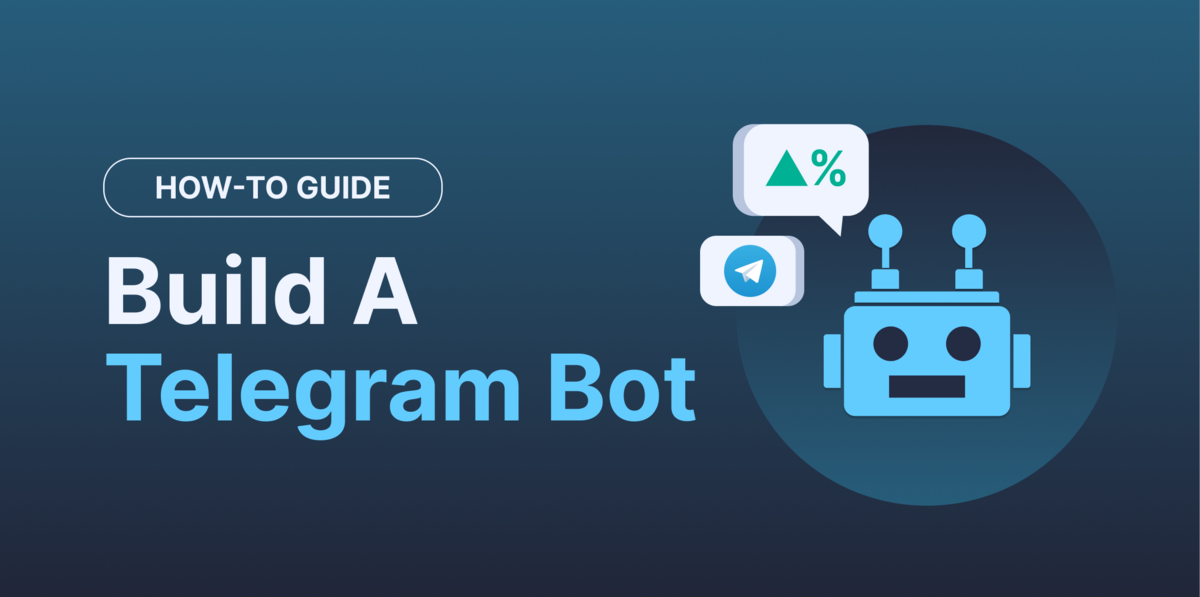




 Or check it out in the app stores
Or check it out in the app stores