Introduction
As the blockchain wars continue to heat up in the second quarter of 2021, yield farming is no longer an activity purely reserved for Ethereum users. The simple act of staking your assets into a platform to earn more tokens has quickly become popular on other blockchains such as Binance Smart Chain and more recently, Solana.
Although it has not yet reached the level of participation seen on other networks, the Solana ecosystem is growing steadily, with projects such as Mercurial, Orca, and Raydium bringing unprecedented attention to Solana.
Yet, the Solana ecosystem may be trickier for newcomers to connect and access the many bountiful farms that are available. Although the lightning-fast speed and low transaction fees are very accommodating to veterans and retail players alike, it is not as simple as just switching networks on Metamask, and newbies may be put off by the drastic change in user experience and interaction.
However, do bear with us as we bring you this step-by-step guide to cross the chasm into the Solana blockchain. We will also touch on some of the platforms where you can begin your yield-farming adventure.
How To Get Started
Before you embark on your journey, you would need a wallet to store your funds. Unlike most blockchains that can be accessed using a regular Metamask or hardware wallet such as Ledger or Trezor, there are various wallets that you can choose from that can be used for storing funds on Solana. Among these wallets are Sollet, Solong, and MathWallet.
These wallets are all non-custodial, meaning that you are in charge of your funds, and they can be used to receive and send SOL or any other Solana Program Library (SPL) token. Although all of them can be used with little to no issue, we would recommend using the Sollet wallet built by the Project Serum team since it is highly compatible with most, if not all of the projects that are currently live on Solana. Below is a step-by-step guide on how to create a Sollet web wallet.
How To Create A Sollet Web Wallet
Step 1: Head to https://www.sollet.io/. If this is your first time, you will receive a prompt to create a new wallet. You will be presented with 24 seed words, which you will need for restoring your wallet, should you lose access to it.
Once you have verified that your seed words have been properly stored, click on the checkbox, and click ‘continue’. You may also opt to restore an existing wallet instead, if you already have a Solana wallet made elsewhere.

Step 2: Next, you may choose to add a password for an extra layer of security. Type in your password and confirm it, before creating your wallet. You may choose to skip the password step and create your wallet immediately. However, we recommend picking a password to mitigate the risk of losing your funds.

Step 3: Congratulations, your wallet has been created! Here, you can see your asset balances in your account as well as their respective addresses.

Step 4: Note that unlike traditional wallets on Metamask with a unique address related to it, you will have different addresses for receiving and sending various assets across the Solana blockchain. To add a token, click on the ‘+’ symbol, and you will be prompted with a selection of tokens to choose from, or you may choose to add the token by keying in the token details manually. Regardless, the addition of token addresses will cost a small fee, payable with 0.002039 SOL.

Now that you have set up your wallet, it’s time to start loading it up with funds. Although a cross-chain bridge between the Ethereum and Solana network known as Wormhole is currently being built, the easiest way to transfer your assets is through FTX or through the Sollet wallet itself.
-
Transferring from FTX
Step 1: Log onto your FTX account and head over to your wallet to view your balances. If you do not have any available funds in your FTX account, you may deposit some by clicking on ‘Deposit’ for the chosen asset.

Step 2: After that, to withdraw from FTX to the Solana blockchain, find your preferred asset and click on ‘Withdraw’. For this example, we will choose to withdraw USDT.

Step 3: You will receive a prompt to withdraw USDT, where you have to enter the amount and your USDT address. You can enter an address from any of the supported blockchains listed at the top of the prompt, which FTX would automatically detect, or you may use a previously saved address. Once you’re done, enter your 2FA code and click ‘Withdraw’.

Note that withdrawals to the Solana blockchain are free, and you have to make sure to differentiate between the different deposit addresses for wrapped and native tokens. For example, wrapped USDT and native USDT on Solana would have different addresses, as highlighted by the warning below.

Step 4: After clicking ‘Withdraw’, your withdrawal request would be submitted. You can check the status of the request by heading to the ‘Withdrawals’ tab. Once the request has been completed, ensure that the funds are safely in the address you specified.

-
Transferring from Ethereum via Sollet
Step 1: Alternatively, you may choose to port over your funds from Ethereum via the Sollet wallet. Choose the funds you wish to convert and click ‘Receive’. In this example, we will be choosing USDC.

Step 2: After that, you will be presented with two tabs where you view the deposit options for the asset, SPL USDC or ERC20 USDC. Click on the latter, and you will be presented with the estimated withdrawal fee and an option to connect to MetaMask.

Step 3: After connecting your MetaMask, choose the amount you would like to convert and click on ‘Convert’. You will then receive two prompts from MetaMask - the first is to approve the conversion, and the second one is to send the funds. Once you’re done confirming the transactions, sit tight for the funds to be transferred into your Sollet wallet.

And there’s all there is to it! Now you’re all set up to start farming on Solana. But with an ecosystem that is so vast and new, you might be wondering, where do I even start? Well, before we dive into it, let’s take a look at some of the things to expect when interacting with the various dApps on Solana.
Like most dApps on other blockchains, you would need to connect with them using any supported wallets for that particular application. Similarly, performing and approving transactions is mostly the same as you would normally do on Ethereum or Binance Smart Chain.
You will receive a prompt to conduct the transaction, which would require the payment of transaction fees in the form of SOL, the native token of the Solana blockchain. But fret not, as the transaction fees are extremely low, sometimes costing less than a cent!
For instance, with SOL at $45, adding a token to your wallet would cost 0.002039 SOL or around $0.09. Placing an order on the Serum Dex would cost around 0.02 SOL or around 90 cents while a normal swap transaction (using Raydium) would cost 0.000005 SOL or approximately $0.0002! Compared to Ethereum, which could sometimes reach upwards of 10 dollars for a simple approval transaction, having even 1 unit of SOL would last you for a fair bit of time.


Yield Farms
With the basics covered, let’s take a look at the current state of the Solana Ecosystem. Below are the TVL figures of some of the projects that have gone live.

Based on data from DefiLlama, there’s just slightly more than $1 billion in value locked, still a long way to go compared to the $25 billion TVL on Binance Smart Chain. This just means that there’s still plenty of room to grow and plenty of yield to farm.
As such, we will be taking a look at some of the platforms where you can start staking your assets and earn your yield right away, such as Raydium, Orca, and Oxygen. Note that currently, SerumSwap has been deprecated, while Serum DEX and Mango Markets do not have any known liquidity mining programs at the moment.
Raydium
For Ethereum users, Raydium would seem very much like Uniswap or Sushiswap. It is an Automated Market Maker (AMM) built for Serum, a decentralized exchange on Solana. The two protocols have a symbiotic relationship, where Raydium will provide on-chain liquidity to the central limit order book of Serum, allowing the liquidity providers (LPs) to receive full access to the volume and liquidity of Serum. Conversely, Raydium users can also access liquidity via the central order book, allowing for near-instantaneous trades.
Using RaydiumSwap, any SPL token can be quickly swapped into another, thanks to liquidity from two main sources - Raydium’s liquidity pools and also the Serum order book. Each exchange transaction will incur a 0.25% trading fee, of which 88% of that fee will be redeposited in the liquidity pool to reward liquidity providers. At the same time, the remainder will be sent as yield to RAY stakers.
Besides swapping and providing liquidity, you can also stake single assets or various LP tokens in Raydium’s Farms or Fusion Pools to earn RAY tokens, the platform’s native governance token. RAY can also be staked on the platform for additional yield.

Raydium Farms are liquidity pools on the Raydium platform, allowing liquidity providers to earn RAY tokens on top of the trading fees from their provided liquidity pair. On the other hand, Fusion Pools are a new form of liquidity mining program that has been carefully created in collaboration with several partnering projects. The main objective of these liquidity pools is to work together with other native projects to expand liquidity within the Solana ecosystem and promote further growth for both the participating projects and Raydium.
Projects that have received much attention, such as Bonfida, Kin, Maps.me, and Oxygen are included in the Fusion Pools. These four projects are currently earning Dual Yield for liquidity providers and stakers. In other words, you get to receive not only RAY tokens, but also the project’s tokens based on which pool you decide to provide liquidity. However, this does not mean that every project in the Fusion Pool will have dual yield rewards such as Step Finance and Cope. At the time of writing, the Fusion Pools offer very attractive yields, ranging from 100% APR (OXY-RAY) to 2,400% (STEP-USDC).

Orca
Orca brands itself as a ‘DEX for the people’, which uses an Automated Market Maker (AMM) model instead of the traditional order book model. What makes Orca different is that it wants to let users trade more confidently by letting users know whether they are paying the appropriate price for ETH, SOL, or any other cryptocurrency. This is accomplished using their Fair Price Indicator.

When users wish to enter a trade, two factors determine whether is it fairly priced:
-
Whether the price per token is within 1% of the rate quoted by CoinGecko?
-
Whether the trading size will cause a price impact of less than 1%.
If both conditions are not met, you will receive a corresponding indicator, as shown below. However, you are still free to trade as it merely serves as a rough guide to whether you are getting the best value out of your transaction.

Much like many AMM’s on other blockchains, users can provide liquidity to Orca to earn trading fees. Currently, 0.3% of each trade will go to each liquidity pool involved in the transaction, on top of the standard network fees of Solana.
For example, a trade that has to be routed through 2 liquidity pools would incur the 0.3% fee twice, once for each pool. This will translate into earnings for the liquidity providers. However, the developers have mentioned that once the ORCA token has been launched, liquidity providers will only receive 0.25%, while 0.04% is sent to the Orca Treasury. It is still unclear who the remaining 0.01% will go to, and we can only guess at this point.

The Orca Liquidity Pools have fewer pairs with lower yields compared to Raydium’s normal liquidity pools. For instance, it has different liquidity pairs such as ROPE-SOL and BTC-ETH, which may appeal to some with very niche risk profiles. Still, it may be a great place to provide liquidity in the event of a retrospective airdrop in the future.
Oxygen
With over $7 million in Total Value Locked (TVL), Oxygen markets itself as a DeFi brokerage service, powered using Serum’s infrastructure and on-chain order book. The protocol allows users to borrow, lend and perform leveraged trading on various assets, allowing you to earn a return through passive and more aggressive methods.
The main selling point of Oxygen is that it allows multi-utilization of your collateral. In other words, your deposited assets can be lent out to generate yield, which can also serve as the necessary collateral to borrow different assets. Collateralization can also be spread out across your portfolio and is not isolated to specific pairs of lent and borrowed assets, meaning that liquidation risk is far lower. Currently, the platform is still in alpha, so do exercise caution.

Users set the terms of lending and borrowing, and opposing parties are automatically matched using Serum’s on-chain order book. You can have multiple pools with the same asset, but with different lending and borrowing rates. In short, Oxygen functions as a decentralized marketplace for peer-to-peer loans.
The OXY token is the protocol’s governance token, which will be used to reduce the fees incurred on the platform. The standard rate is 15% of the clearing rate for non-OXY holders on either lending or borrowing. For example, if you choose to impose a 5% interest rate on borrowers, you will only receive 4.25% after deducting the fees. This rate gradually decreases based on the amount of OXY held, as shown below.

Note that to get started on Oxygen, you would need to download the Oxygen Wallet and import or create a Solana wallet. Once that’s done, you are ready to create your pool, deposit your assets and start lending them out to earn your yield!
Final Thoughts
The Solana ecosystem is still very much untapped, with more projects being introduced and going live soon, thanks to the Solana Season Hackathon. With projects such as SolFarm, there is great potential in liquidity mining and yield farming opportunities for everyone, unrestricted by high fees and slow settlement times.
However, do note that yield farming is not 100% safe. There are still real risks involved, so be comfortable with the amount of funds you wish to use for yield farming. With that in mind, we hope that this guide has shown you the basics of navigating the uncharted path of yield farming on Solana. Stay safe and happy farming!

Win Win is an avid gamer, interested in navigating the vast world of NFTs and the cryptoverse. Follow the author on Twitter @0x5uff3r



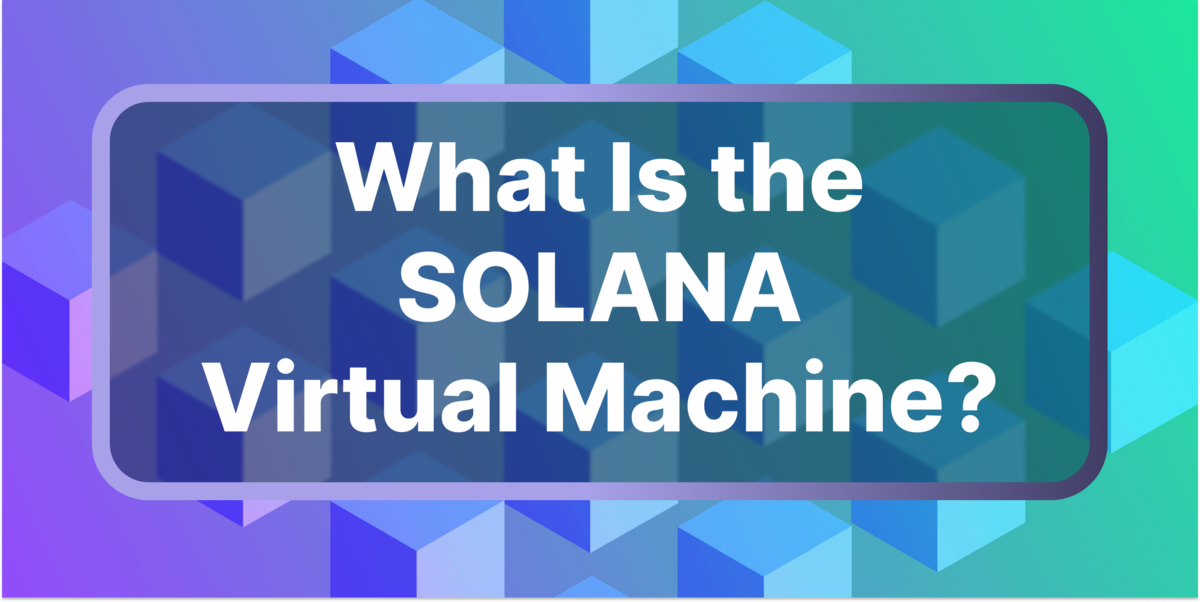
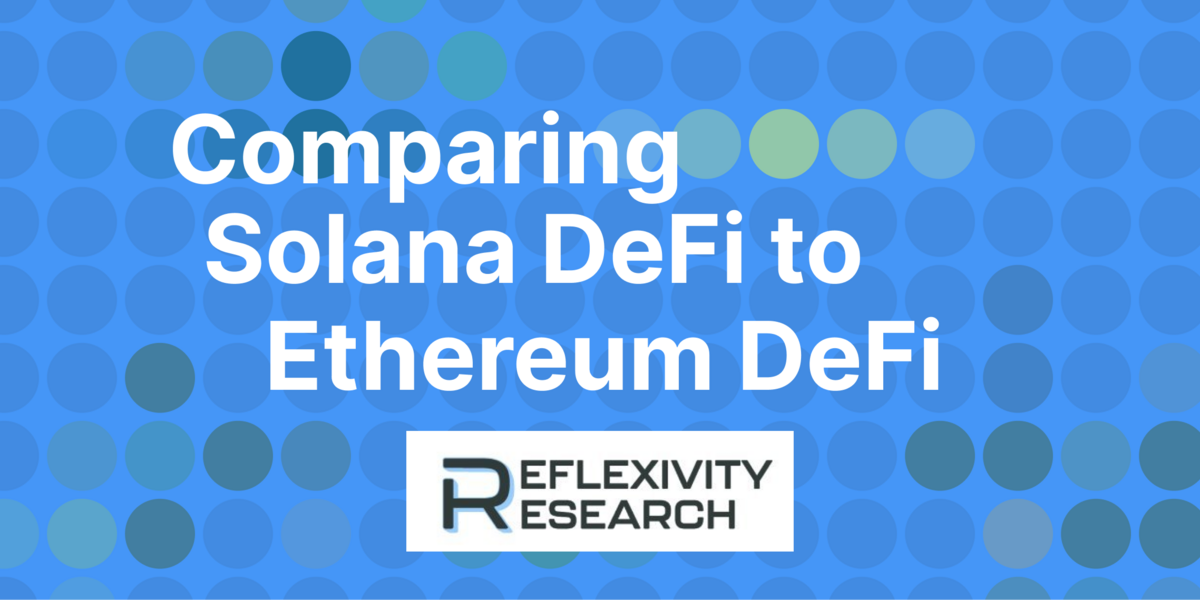




 Or check it out in the app stores
Or check it out in the app stores