What does your house, your car, banks and safe sex have in common? Security and protection.
Before you go into your house or car, you need a key. Banks have their tight security measures. Medical doctors recommend the use of a condom to reduce the risk of sexually transmissible infections.
So, do you pay as much attention to your internet security or cybersecurity to prevent cybercrimes?
Even though the internet is not as tangible as a car, the possible crimes on the internet have tangible risks. You may lose your data, money and reputation.
Basic Cybersecurity Measures
If you use the internet for whatever reason, there’s a chance for you to fall victim to hackers as they don’t discriminate. It’s your responsibility to make sure that your online activities are safe by taking the following cybersecurity measures.
1. Think before clicking
Make sure that the link you’re about to click is from a trusted source. If the link is from your friend and they’ve not told you what’s inside, ask them. This is to minimise any risk that you may encounter.
2. Stick to your own devices
Other people’s devices may not be as protected as you’ve set up yours to be. So if you need to access private information, it’s better to use your own devices. And remember, never give remote access to your computer to anyone.
3. Be aware of your surrounding
If you’re working in a public area, don’t leave confidential information on your desk. Don’t write them on Post-It notes where they can be seen by a random dude. And if you need to go to the toilet, bring along your devices. It’s better to be safe than sorry.
4. Don’t fall prey to social engineering
Cybercriminals are getting creative. Nowadays, they tend to attack our minds rather than our devices. From the public information that you may put out online, they’ll find ways to contact you directly and try to get you to reveal your private info through psychological means.
Secure Your Account with HackenAI
There’s no such thing as being too cautious when it comes to cybersecurity. Follow these guidelines when setting up a password to keep your account secure.
Use a strong password
Think of a phrase that’s easy to remember. Then, replace the letters with similar symbols.
For example: C0!nG3ck0_I$_4w3$0me
Why is this a strong password?
- It is long (8-15 characters) and contains upper- and lower-case letters, numbers and symbols.
- It doesn’t contain any personal data such as ID number, birth date, phone number or names of family members. All of this information is easily accessible online via social networks and so hackers can easily obtain them.
And by the way, do you tend to use the same password for different accounts? DON’T. This is because a breach into one account would make it easier for a hacker to crack the rest. So create different passwords for different accounts and change them every half a year.
Are you feeling overwhelmed by all these dos and don’ts?
Lucky for you, we have a perfect solution!
Use a password manager
A password manager creates and stores all of your passwords in a safe place. You only have to remember one password to unlock the manager.
HackenAI password manager turns your passwords and usernames into a bunch of symbols as it deploys multiple layers of encryption algorithms. This makes it difficult for hackers to decrypt your password database.
Essentially, HackenAI helps you to:
- assess password strength
- generate a strong password
- evaluate how similar your passwords are between different accounts
- monitor the web for any breach of data
How does HackenAI keep ALL of your accounts secure?
- 12-word backup phrase. This is created during registration to generate keys for encoding and decoding your data. HackenAI doesn’t store this phrase so you need to learn it by heart (or write it down somewhere and keep it in a super-secure place).
- Local password. This is set up after registration and you can change it anytime. You need this to log in to your account.
- Cryptography technologies. HackenAI uses AES 256 bit and RSA 4096 bit, which are currently the best algorithms being used by the governance, banks and military infrastructures. So yes, your data on HackenAI is very safe.
Multifactor authentication
This is an extra layer of protection for which you need two or more steps (factors) to log into your account.
The common method is the two-factor authentication (2-FA) which is available on most accounts, including your social networks.
2-FA = what you know (password) + what you have (phone, email or app)
It’s recommended that you opt for the one-time password (OTP) apps rather than phone number-dependent methods. This is because your SIM-card can be hijacked and so any info sent via SMS can be obtained by the hacker. Thus, a specialized app would be more secure for 2-FA purposes.
Beware of Phishing
If you’re an owner of an IT company or ICO project, you’re at a higher risk of phishing attacks because you’re #famous among members of your community.
Due to your visibility, you are an obvious target for cybercriminals. They know that you have valuable assets – not just your own but also that of your community members.
If protecting your clients’ assets is a top priority for your business, you should definitely take cybersecurity seriously.
You don’t want to be the next victim of phishing attacks like what happened to 76% of businesses in 2016 that experienced a major loss of income.
Two important things you need to do to prevent phishing attacks:
- Use an anti-virus software
- Use VPN especially when using public Wi-Fi
We talked about how HackenAI helps you to manage your passwords. Well, guess what? HackenAI also provides anti-virus software and VPN.
All of your cybersecurity needs are in one app.
It’s no more of a hassle for you to set up the right protection. You can download HackenAI app to set up their cybersecurity features.
If you’re hesitating about the cost of securing your internet, just remember that the cost of losing your data and assets would be even more tremendous.
Would you rather be safe or sorry?
We at CoinGecko care about your data and that’s why we have partnered with Hacken to put everyone’s safety first. We’ve incorporated Hacken’s Trust Score which ranks crypto exchanges based on their cybersecurity practices thus giving users a peace of mind.
Related:
16 Crypto Security Tips by CoinGecko’s Co-founder
How Crypto Traders Maintain Cybersecurity

Diyana helps you to make sense of the complicated stuff. Follow the author on Twitter @diyana_eco


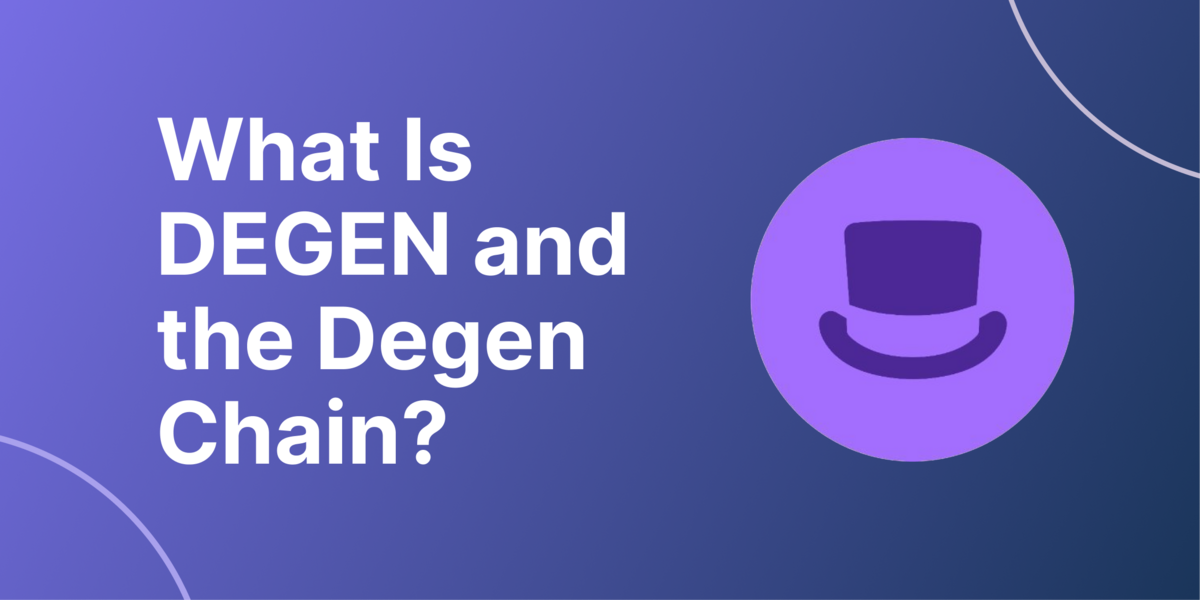
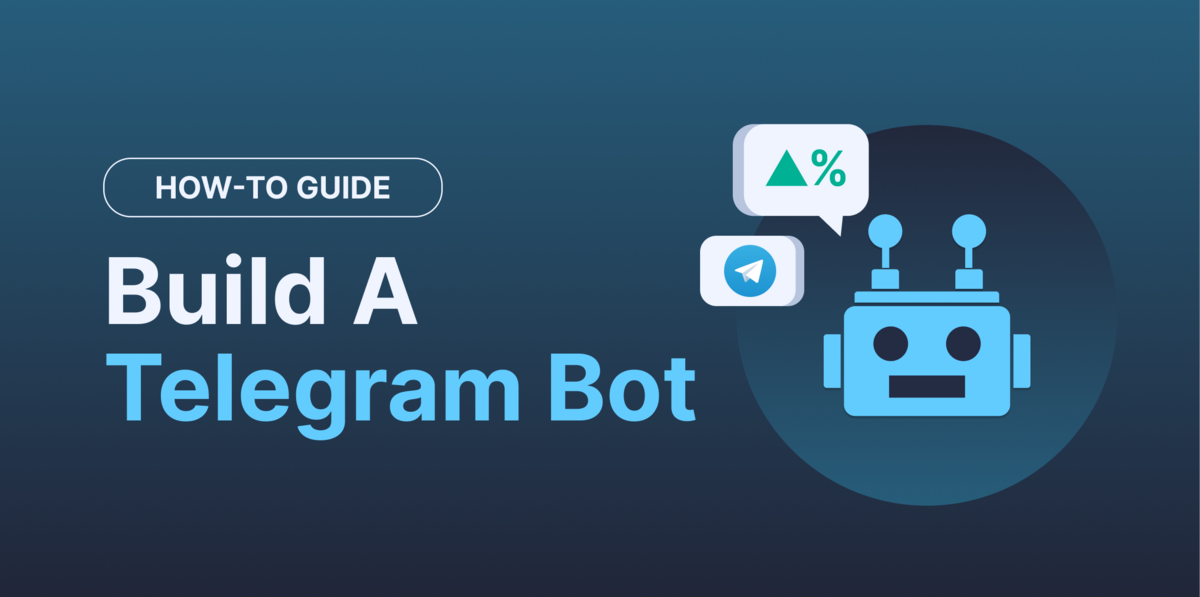

 Or check it out in the app stores
Or check it out in the app stores
