How to Earn Rabby Points
You can earn Rabby Points by swapping tokens, topping up gas, and referring new users. You can also earn points if you have previously used MetaMask Swap on your imported wallet.
Key Takeaways
-
Rabby Wallet is a web3 wallet browser extension by DeBank that supports 141 chains and testnets across Ethereum and Ethereum Virtual Machine (EVM) chains.
-
At the end of January, the wallet introduced a rewards program for users to earn Rabby Points by making swaps, performing gas top ups, and referring new users.
-
The Rabby Wallet team has not confirmed a token release at the time of writing.

Rabby Wallet is a popular web3 wallet browser extension created by DeBank, a DeFi portfolio tracker. It is designed for Ethereum and all Ethereum Virtual Machine (EVM) chains such as Polygon, Arbitrum, and Optimism. At the time of writing, Rabby Wallet supports 141 chains and testnets.
The DeFi wallet aims to provide a smooth multi-chain experience through automatic switching of corresponding chains based on the web3 sites that users interact with. As an open source crypto wallet, it also provides features including pre-transaction potential risk scanning and displaying the estimated balance change before users sign a transaction.
With Rabby Wallet, users can benefit from a range of built-in features such as transaction simulations, address whitelisting, gas savings mode, scam transaction filtering, and wallet locking. These features make Rabby Wallet suitable for both beginners and experts by providing advanced security measures with a user-friendly experience for managing digital assets and engaging with DeFi platforms.
At the end of January this year, Rabby Wallet introduced a program that rewards users with points after various activities. Among the activities are making swaps, performing gas top ups, and referring new users. As interest around Rabby Wallet continues to grow, now is a great time to start earning Rabby Points!
Do note that the Rabby Wallet team has not confirmed a token release at the time of writing, and proceeding with the steps below is not guaranteed to result in receiving airdropped tokens.
Step 1: Install Rabby Wallet
Go to https://rabby.io/ and download the wallet extension.
Step 2A: Create New Seed Phrase
You can choose to start with a new seed phrase or to import your existing MetaMask account, which we will explain in Step 2B.
Select “Create New Seed Phrase” to generate your new seed phrase.
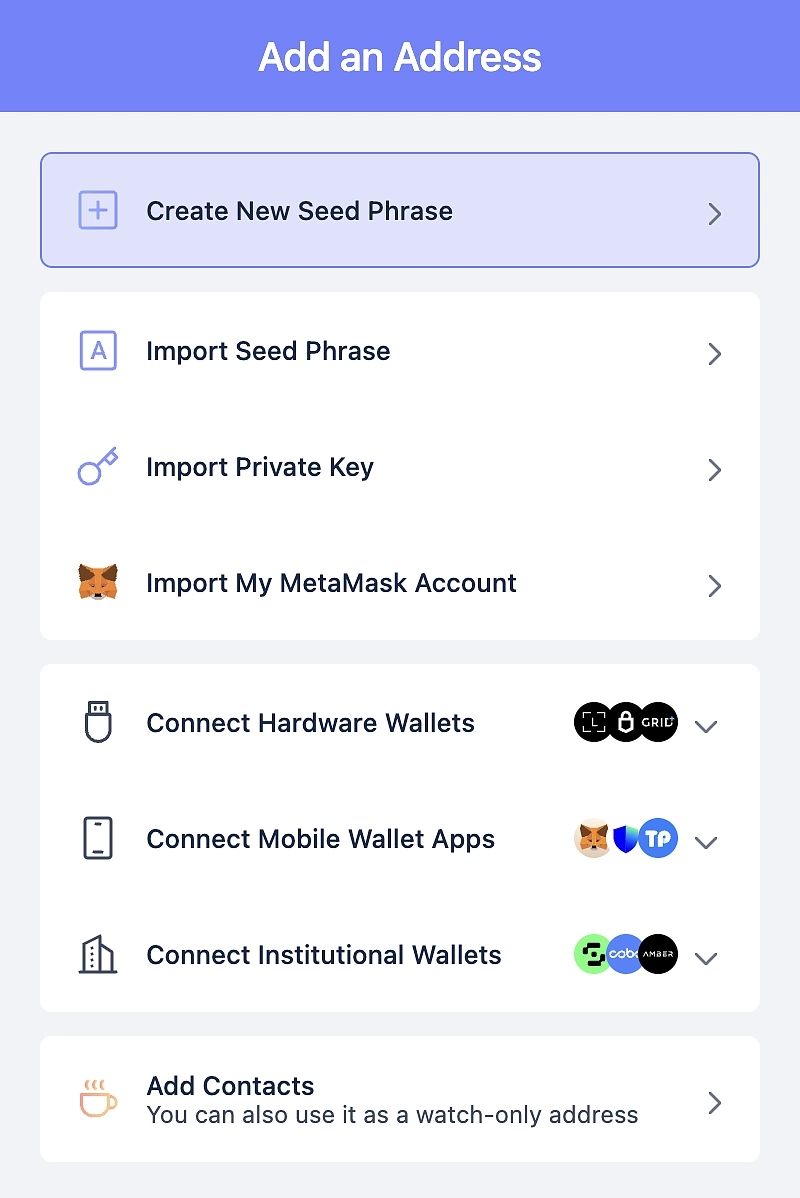
Make sure to write down your seed phrase – pen and paper work just fine – and keep it in a secure place where it won’t be easily damaged and others won’t see it. We do not recommend keeping it anywhere that is accessible by the Internet such as a password manager or note app.
Remember, your seed phrase is the key to your funds and losing it or sharing it might result in losing your assets.
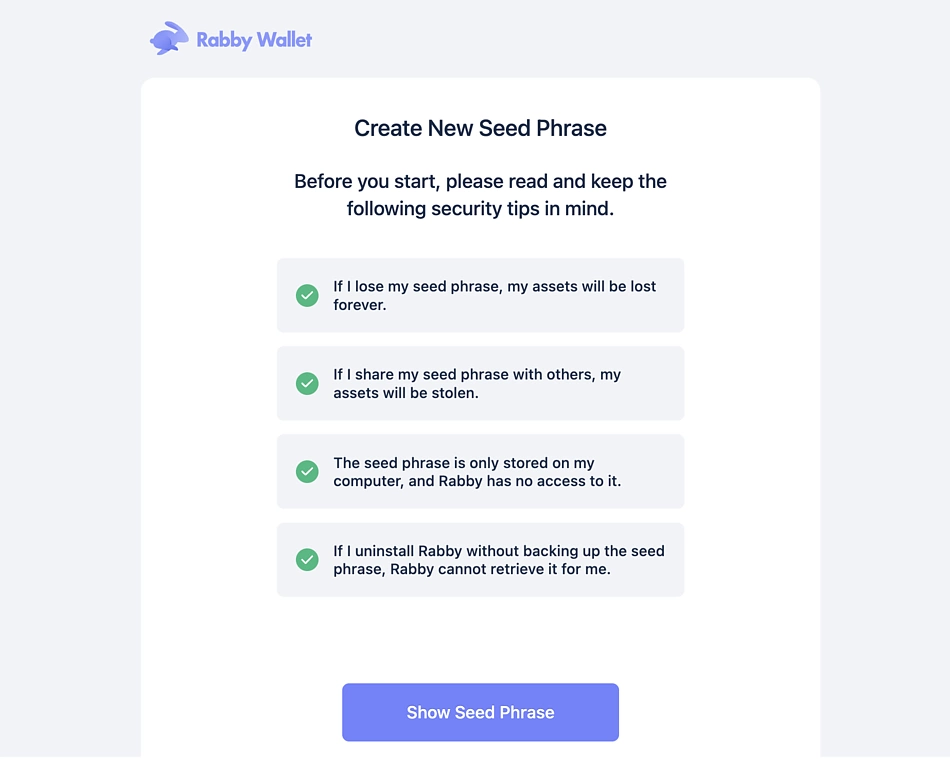
Once you have written down and kept your seed phrase, your Rabby Wallet is ready to go. Here you will be able to claim your initial points. Do note that the snapshot was taken on January 22, 2024 and only those who were using Rabby Wallet before that will be given initial points based on the criteria listed below.
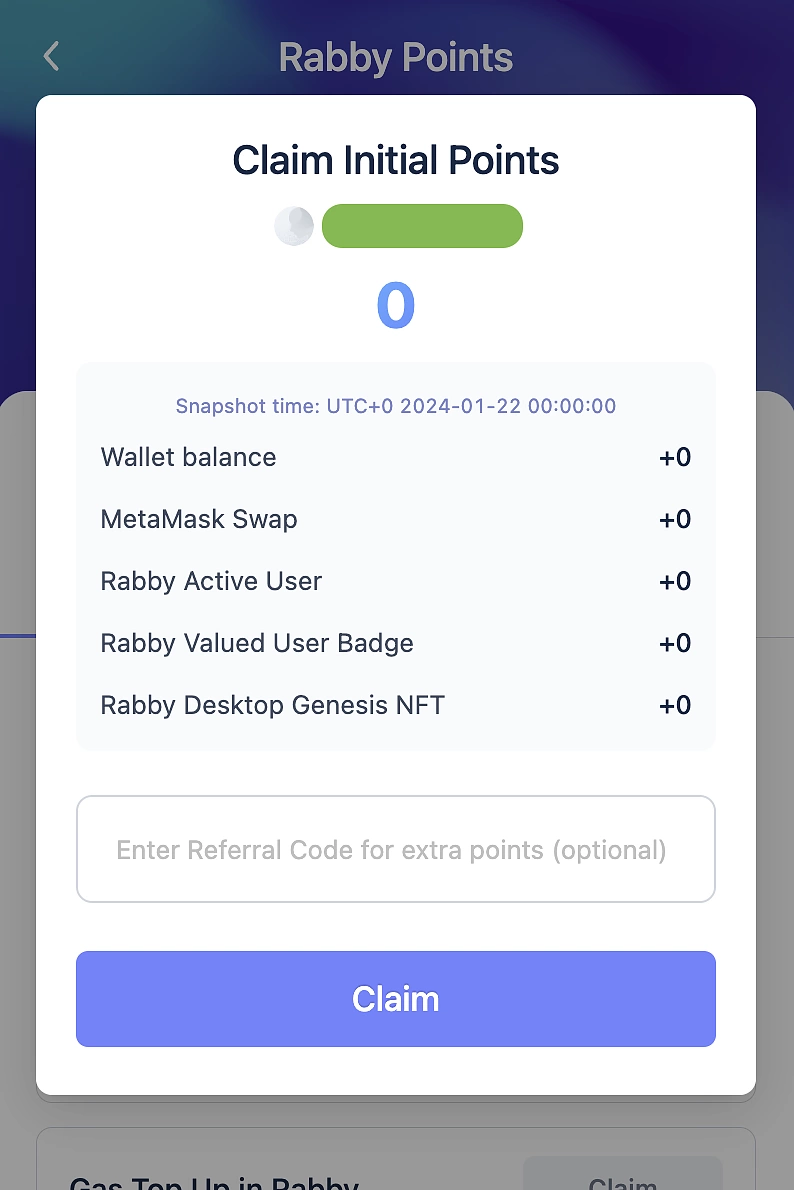
Step 2B: Import or Switch from MetaMask to Rabby Wallet (Optional)
It is highly recommended to import or switch from your MetaMask wallet to the Rabby Wallet to earn additional points. Users can earn up to 12,000 additional points if they have used MetaMask Swap in the last 12 months.
Select Import My MetaMask Account instead of Create New Seed Phrase to begin importing your wallet.
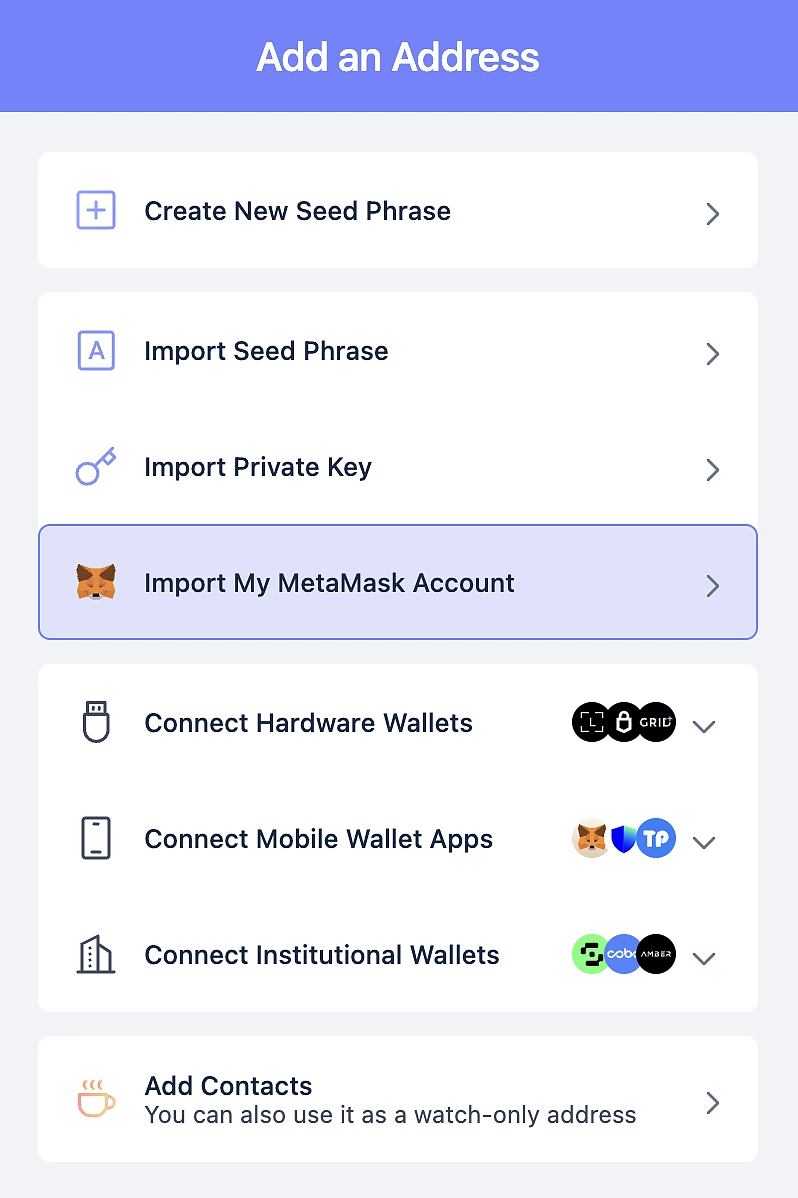
You will need to input the seed phrase for your MetaMask wallet and confirm.
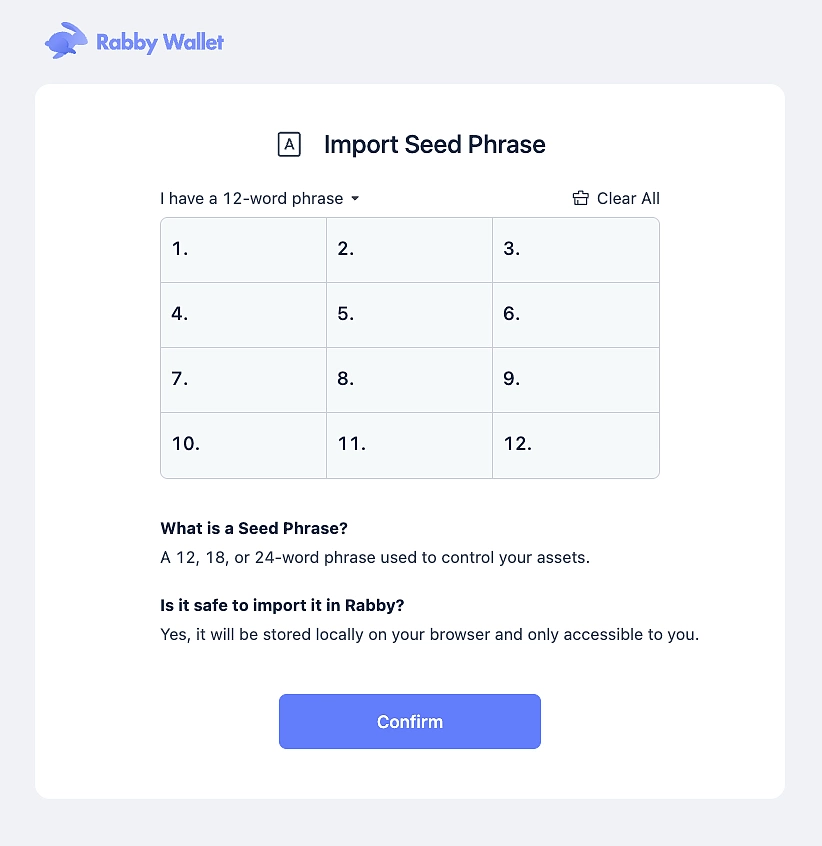
Then, select the addresses to import.
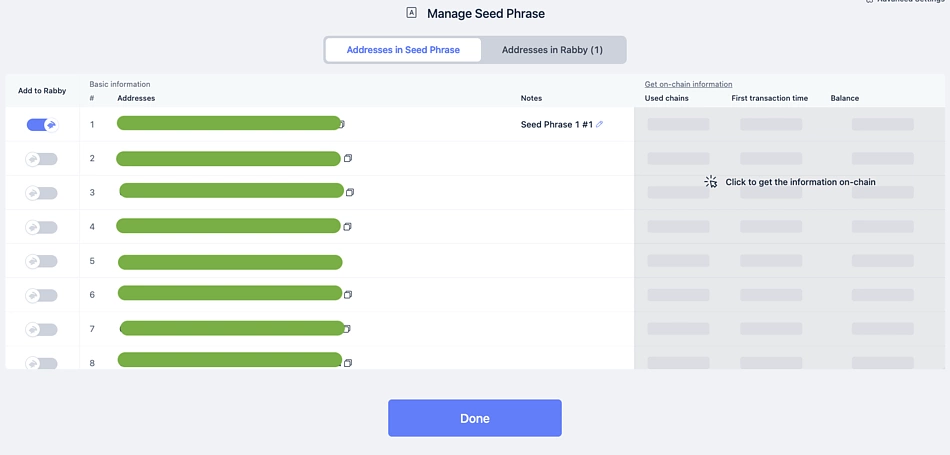
If you have already created a new seed phrase but still want to import your MetaMask account for the points, you can do so by clicking on the add wallet icon in the top right corner.
From here you will be able to follow the steps above to import your seed phrase and view your funds on Rabby. After this, you should be given Rabby Points.
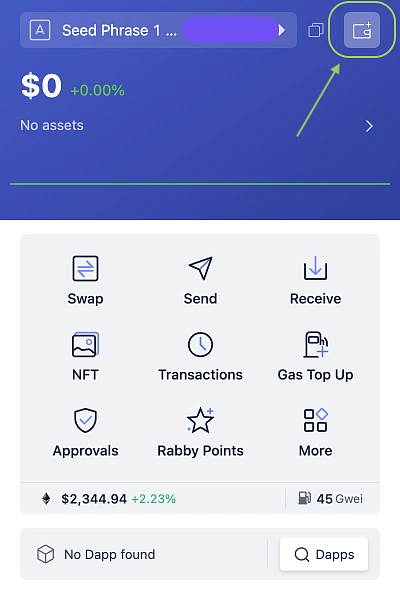
Step 3: Swap Tokens
Swapping in Rabby is one of the methods to earn points.
Select the swap in your Rabby Wallet. It is better to perform the swap on a Layer 2 or any chains with cheaper gas fees. In this example, we used Arbitrum.
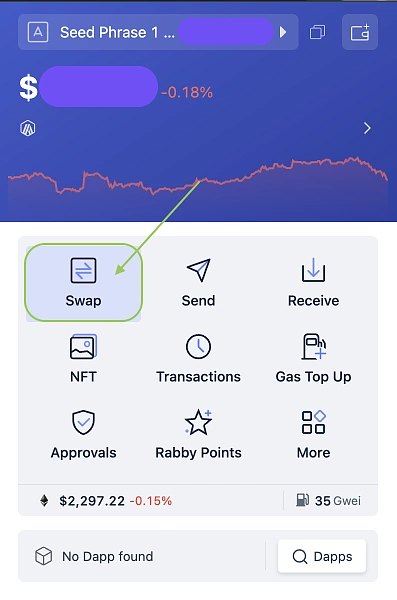
Choose the chain you are using and the assets you want to swap alongside the amount. You can then get quotes to select the best option.
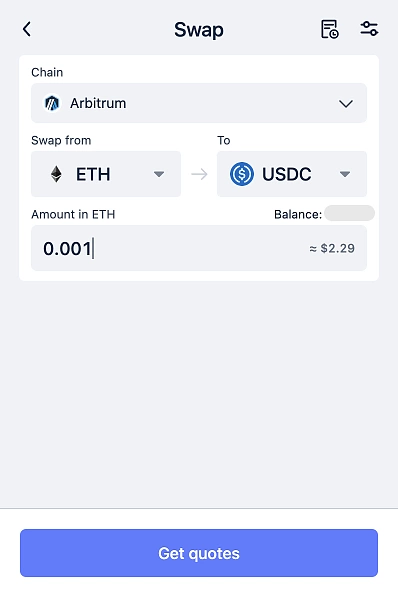
Rabby Wallet will rank the available swap rates to highlight the best option. You can also choose to sort with gas.
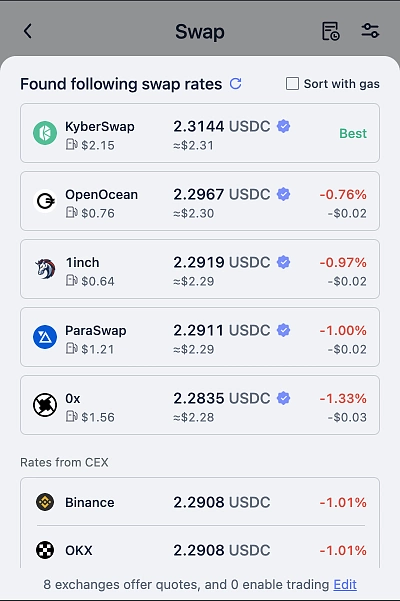
Before you are able to swap, you will need to enable the exchanges. After selecting your preferred swap rate, you will be prompted to enable exchanges for trade.
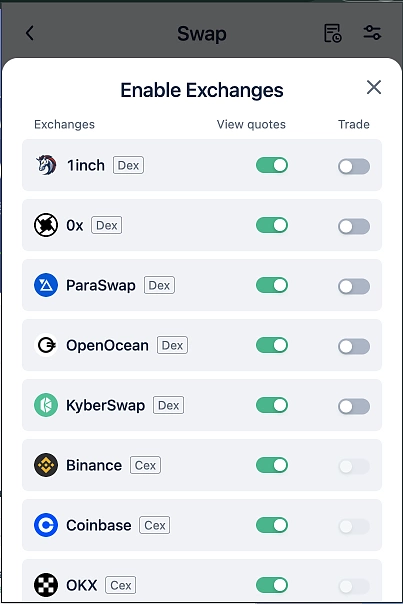
After this, you will be able to perform the swap. Do note that each wallet can earn 10 Rabby Points through the swap once a day.
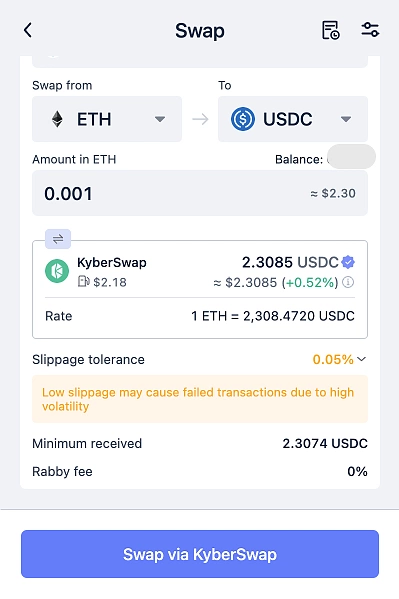
Step 4: Perform a Gas Top Up
Performing a gas top up is another way of earning points with each gas top up earning you 10 points once a day.
However, do note that there is a minimum amount of $20 for most chains and $100 for Ethereum as well as a 20% service fee which can make it a pricey way of earning points. If you choose to proceed, do keep in mind this cost factor and that the airdrop is not confirmed.
Select Gas Top Up in your Rabby wallet.
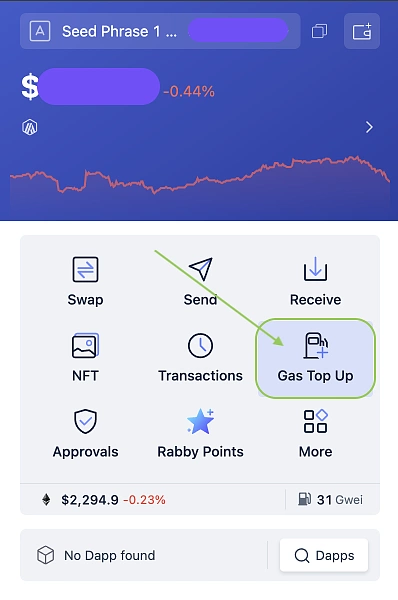
Choose which chain you want to top up as well as the amount. After clicking on Continue, you will be given the final cost before confirming the transaction. In this example, we topped up Optimism.
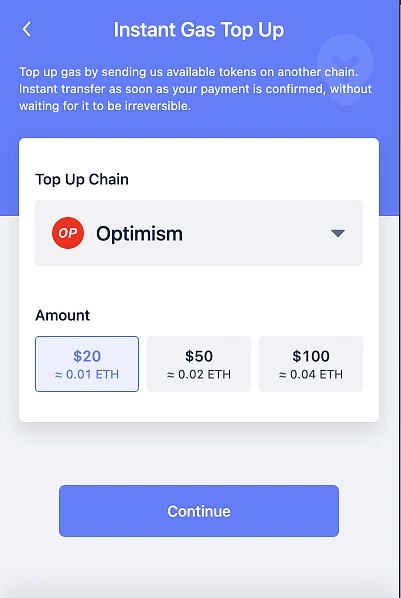
Step 5: Refer Friends
Referring new users will earn you 50 points when each referred user achieves 100 points.
Head over to your Rabby Points to set your referral code. This is permanent and has a maximum count of 15 characters. Once your referral code is confirmed, you can start referring other users.
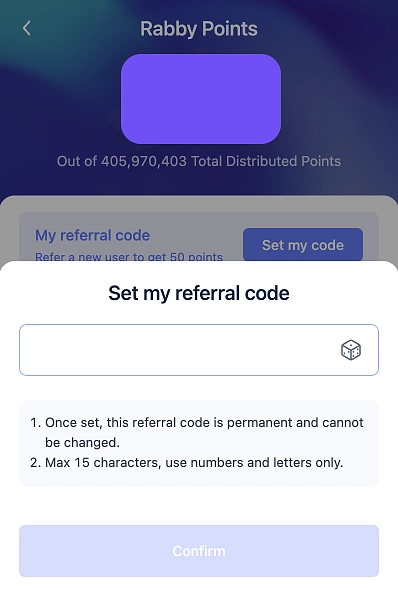
Step 6: Connect to DeBank (Optional)
Connecting to DeBank is an optional step that we recommend on the off chance that Rabby Wallet wants to also reward DeBank users.
Go to https://debank.com/ and click Log in to Start.
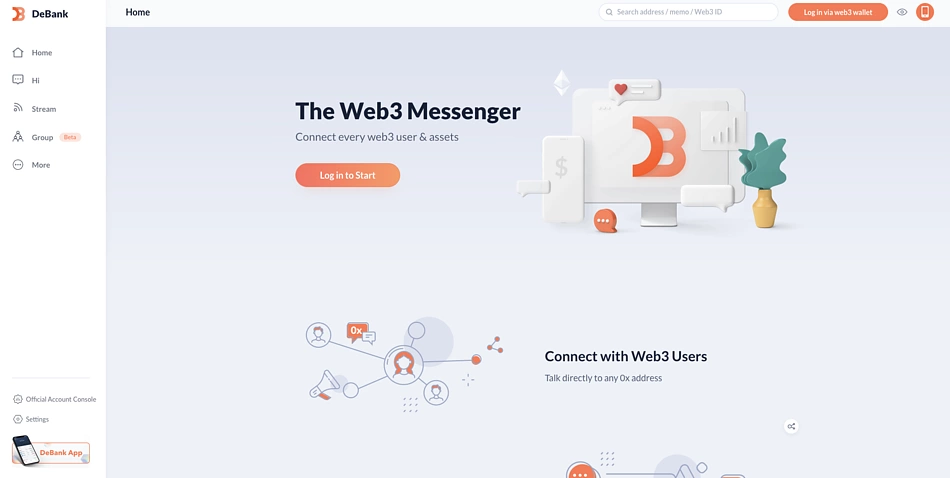
Select your Rabby Wallet.
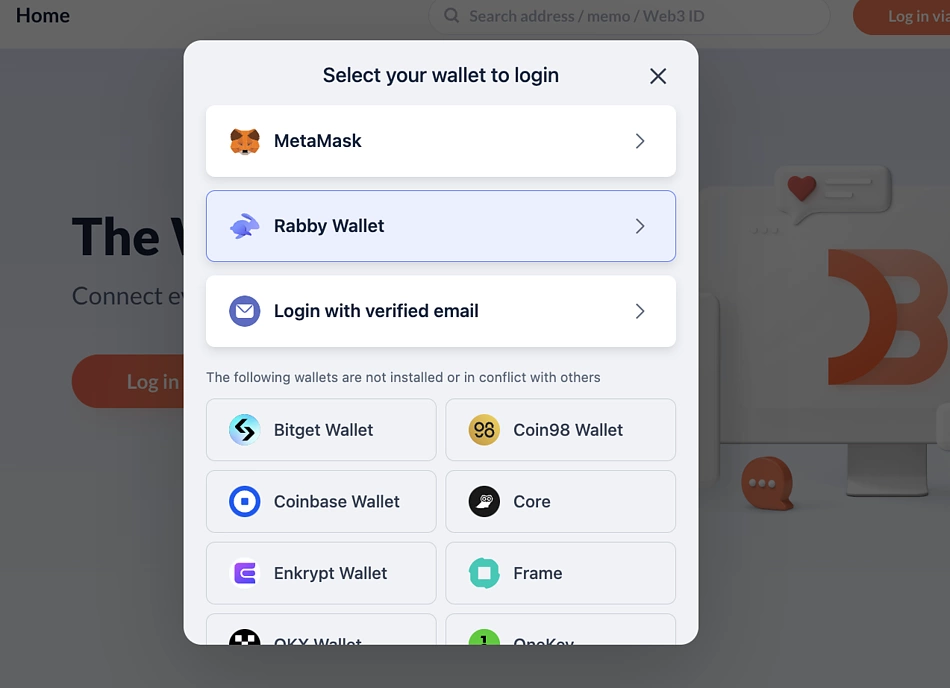
Confirm the connection in the pop up window.
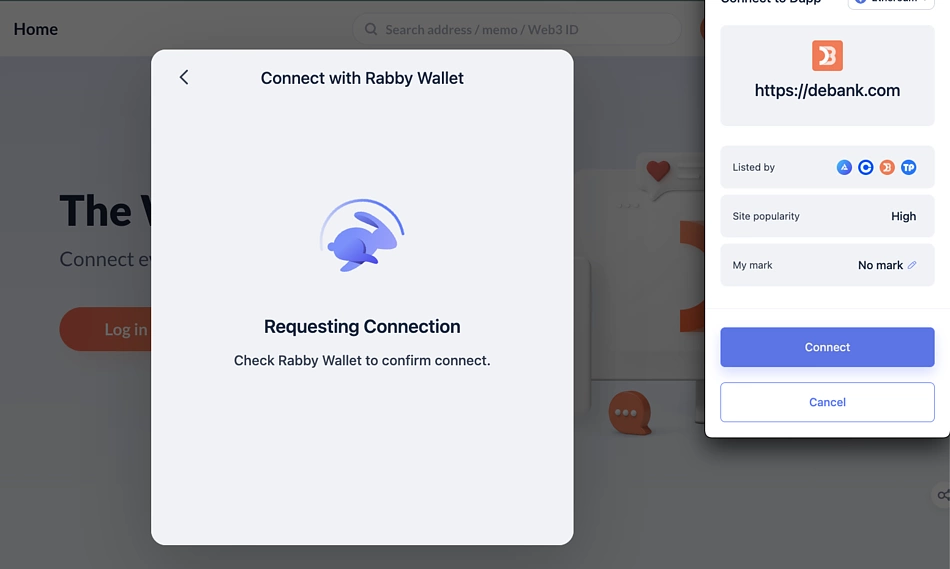
After your Rabby Wallet is connected, verify your address.
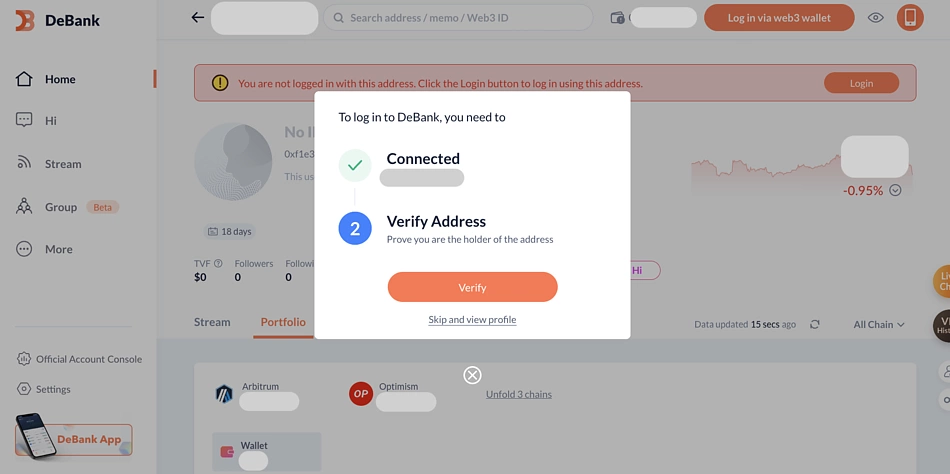
Step 7: Claim Rabby Badge from DeBank (Optional)
Claiming the Rabby badge from DeBank is also an optional step that might be able to increase your chances or allocation in the event of a Rabby Wallet airdrop.
First, select More in your wallet.
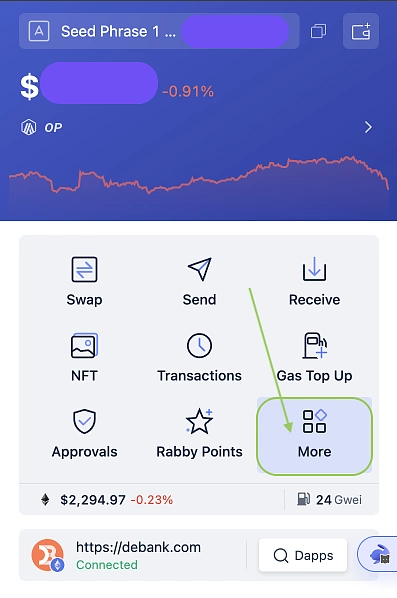
Then you will have the option to claim your Rabby badge.
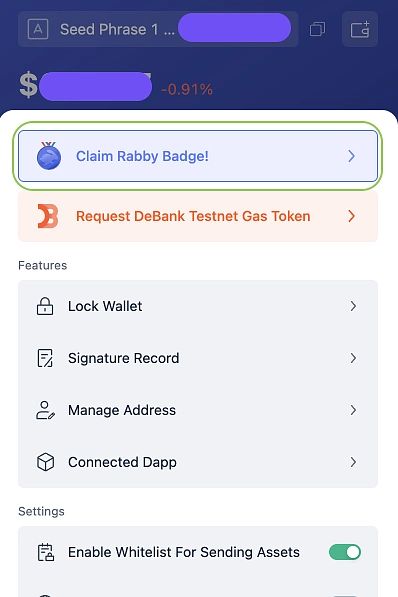
You will need a claim code for your wallet address to claim the Rabby badge. Click on Learn more on DeBank to be redirected to the badge minting page.
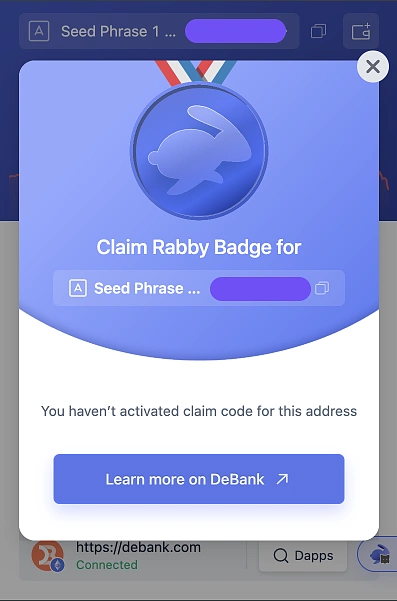
On the page, click Mint to receive your claim code.
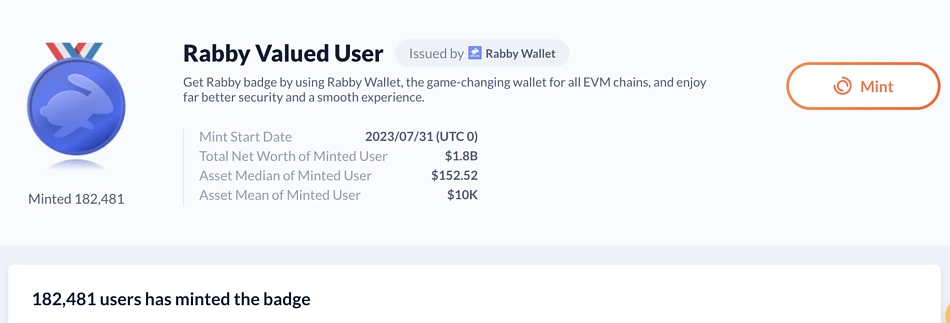
Copy the claim code that is presented to you and head back to your Rabby Wallet.
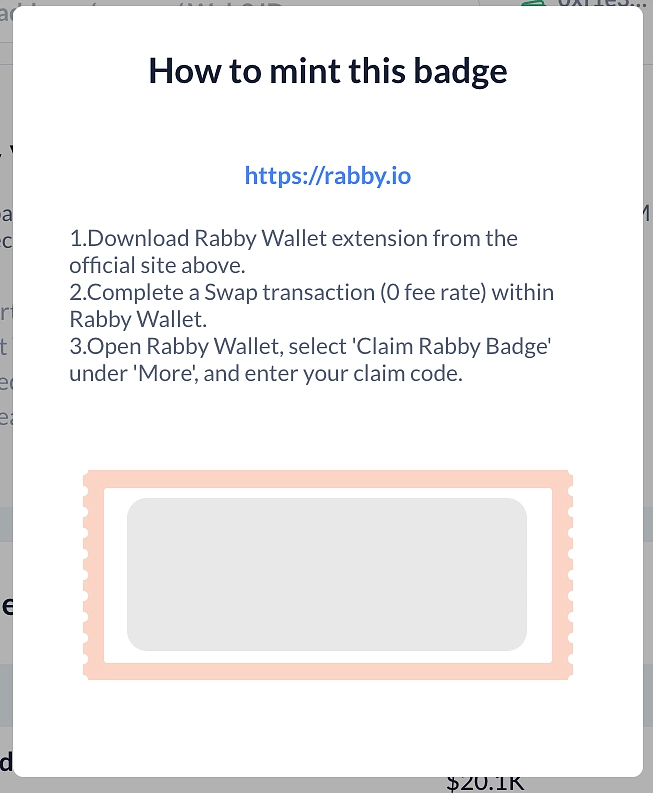
You can now enter your claim code and claim the Rabby badge.
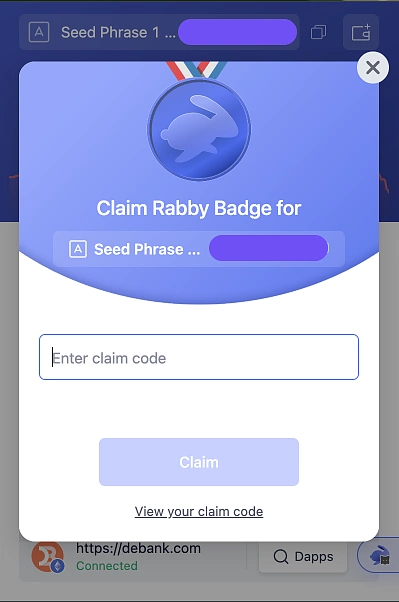
After claiming the badge to your Rabby Wallet, you can view it on DeBank as well.
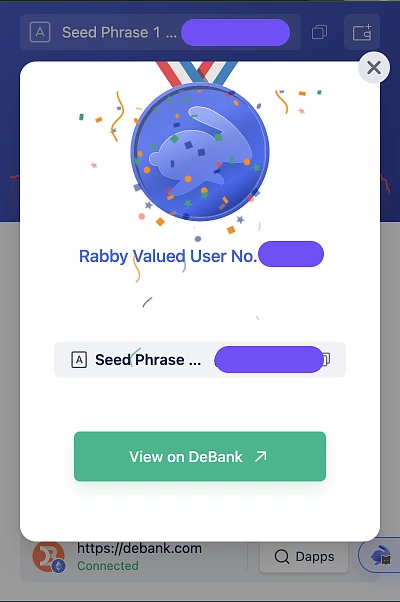
Additional Features of Rabby Wallet
In your Rabby Wallet, you can easily view past transactions.
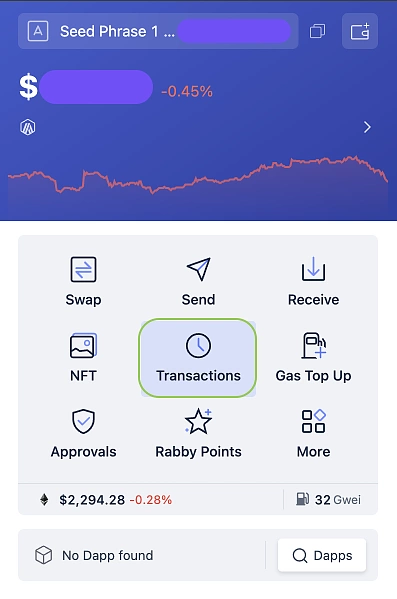
In this example, you can see the swap transaction we performed.
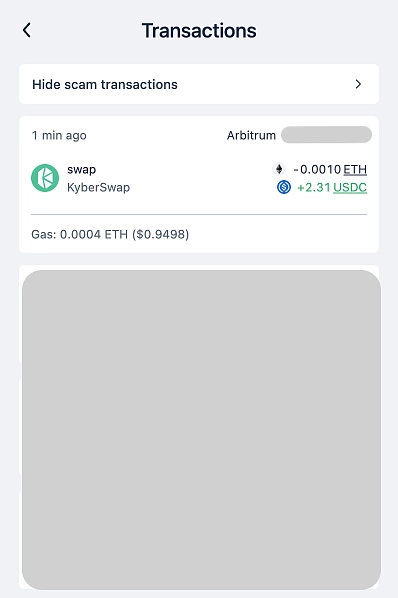
As a reference, here are the three methods listed in Rabby Wallet on how to earn points. It is also available under the Rabby Points section of your wallet.
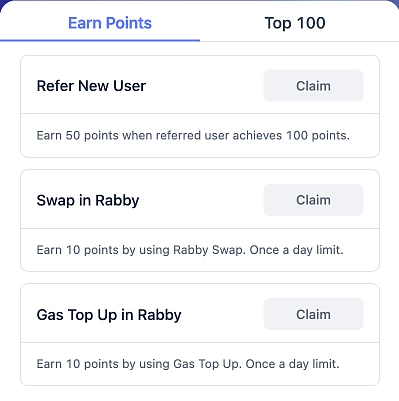
Conclusion
Rabby Wallet has quickly been growing in popularity among DeFi users largely due to its user-friendly interface, enhanced security measures, and multi-chain support. The recent introduction of the Rabby Points system is also an incentive for users to actively interact with the wallet. Many are looking forward to how Rabby Wallet will continue to improve its functionality while also rewarding users.
As mentioned above, an airdrop has not been confirmed by the Rabby Wallet team and following the steps in this guide does not guarantee an airdrop allocation.

Stephanie has a keen interest in breaking down complex topics into beginner-friendly pieces. She has been in the crypto space since 2020 and wants to continue contributing to the demystification of the crypto industry to a broader audience.









 Or check it out in the app stores
Or check it out in the app stores