How to Use Solscan
Solscan is a blockchain explorer for the Solana network. Users can search for transactions, blocks, addresses, and tokens, and can also access Solana DeFi and NFT dashboards.
Key Takeaways
-
Solscan is a blockchain explorer for the Solana network. It is an analytics tool for regular and advanced research on Solana
-
Solscan allows users to view data stored on the network, related to user accounts, user transactions, and other network statistics.
-
Solscan also features specific data analytics dashboards for sectors like NFT and DeFi, network activities of protocols, and assets related to these sectors.
-
This article reviews the Solscan Explorer, its available features, and how users can utilize the platform.

The blockchain holds details of every transaction executed on the network on its decentralized ledger, which is open to anyone. With the right tool and the right query, anyone can obtain the majority or complete details about any activity on the network, including the overall network statistics.
Blockchain explorers enable anyone to explore network data by simply entering transaction details, tokens, blocks, and more. On Solana, one of the most popular explorers is Solscan.
What Is Solscan?
Solana is one of the largest smart contract blockchain networks and the fourth-largest crypto asset by market cap, at the time of writing. With a reported excess of 870,000 active wallets and over one million transactions executed on the network daily, it ranks amongst the busiest blockchain networks.
Solscan keeps track of these activities and lets users obtain details about accounts, transactions, and decentralized applications on the network. Solscan was launched in 2021, and is one of Solana’s most popular blockchain explorers.
Beyond providing information on network accounts and transactions, Solscan has also developed an analytics dashboard for the general state of the Solana network, featuring information on the network’s performance, and validator count. It also presents sector-specific dashboards for DeFi and NFT, providing information about applications and assets in each of these sectors. Solscan is a free-to-use application and users do not need to create an account or pay a fee to use the platform; however, to access extra features like Watch List and Notifications, you'll need to register for a free Solscan account.
With Solscan, you can follow up with events on the Solana network in real-time. Here are some activities you can carry out on the Solscan platform.
How to Look Up Transactions on Solscan
On Solscan, you can track details of transactions. This can be a random transaction, a pending network transaction, or other transactions of interest like whale movements.
To retrieve details of a transaction from the Solana network database using Solscan, you will need the transaction hash. This can be provided by the sender, or from your wallet application.
The transaction hash is an alphanumeric string of this form: 8rtuTqqCe7iR98KndAbK8VkTMGKeWGiDZLHPuBagVHCsP2MP1qKUiAgWYi4gdc8bGgUpR4Cc5XgrHa6sk7Mt5tt
With this data;
-
Visit the Solscan website.
-
Paste the transaction hash into the search bar at the top of the page, and press Enter or click on the search result to view full details.
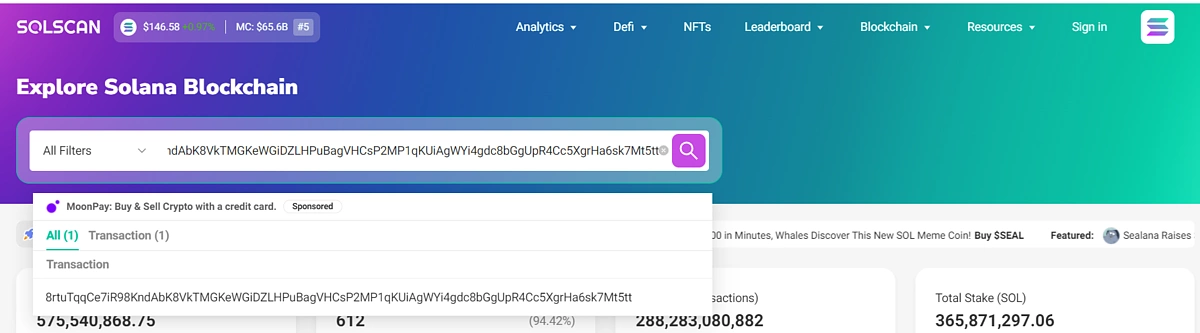
-
The transaction page shows details of the operation.
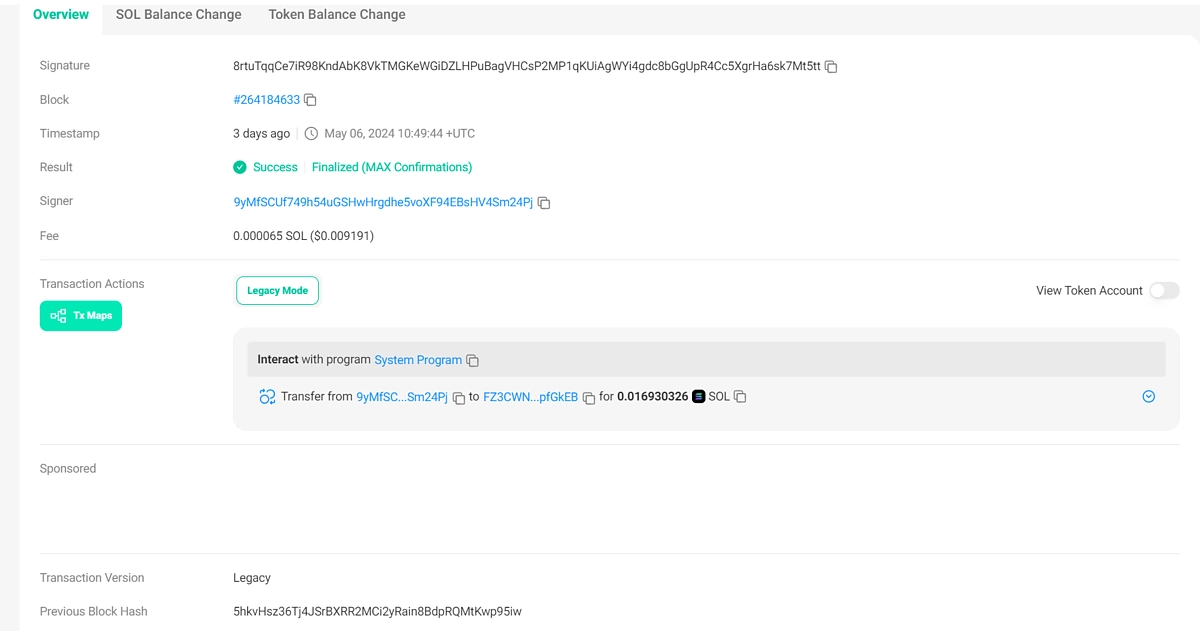
Each data allows you to preview the basic information about the transaction.
Data obtainable from the transaction preview page on Solscan includes;
Signature: The transaction hash
Block: The hashcode of the network block that contains the transaction
Timestamp: The recorded time for the transaction.
Transaction Result: This states whether the transaction has been completed, failed, or is still being processed by the network.
For failed transactions, a brief explanation will also be presented in this section.
Signer: The Solana account that executed the transaction.
Fee: The amount (in SOL) paid for the transaction to be processed on the network
Transaction Actions: Details of the activities performed by the transaction request.
Transaction Version: The transaction format (Legacy or Versioned).
Previous Blockhash: The alphanumeric hashcode of the transaction block that precedes the searched transaction.
Instruction Details: Actions of the transaction request, presented in code format.
Program Log: Summary of the instruction details for each core stage of the transaction processing.
You can also navigate to the Sol Balance Change or Token Balance Change (for SPL token transfers) to see how many tokens or coins each participant in the transaction has before and after the transaction.
Besides transactions, you can also look up wallet addresses on Solscan.
How to Look Up Wallet Addresses on Solscan
Solana wallet addresses are user accounts on the network. The ledger account for each individual address contains details of every transaction performed and wallet balances at each time. Solscan enables users to retrieve details of each network account at any time by simply querying the network for this data via the Solscan interface.
Reviewing Wallets on Solscan
Obtain the wallet address you wish to review. If this is your personal wallet, you can copy the address from your wallet application or from any other medium where they are saved or entered.
This is the format for Solana network addresses: 9yMfSCUf749h54uGSHwHrgdhe5voXF94EBsHV4Sm24Pj
-
Visit the Solscan platform.
-
Paste the wallet address into the search bar at the top of the page. Press Enter or click on the search result to view account details.
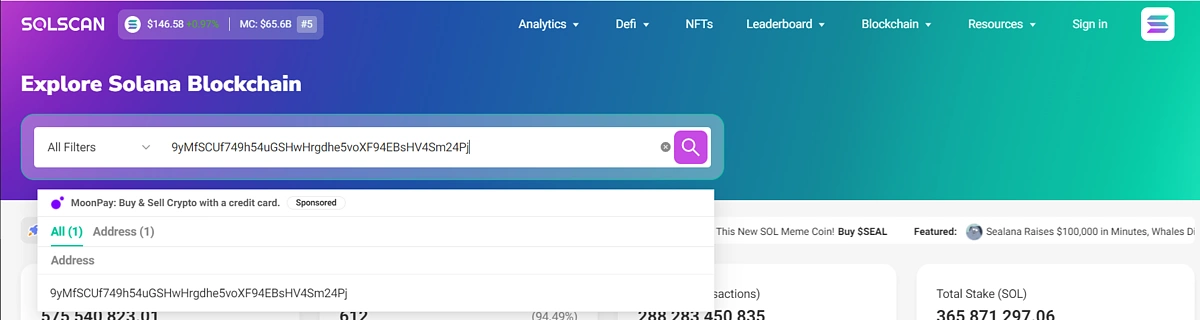
-
The wallet preview page contains a detailed breakdown of the wallet properties.
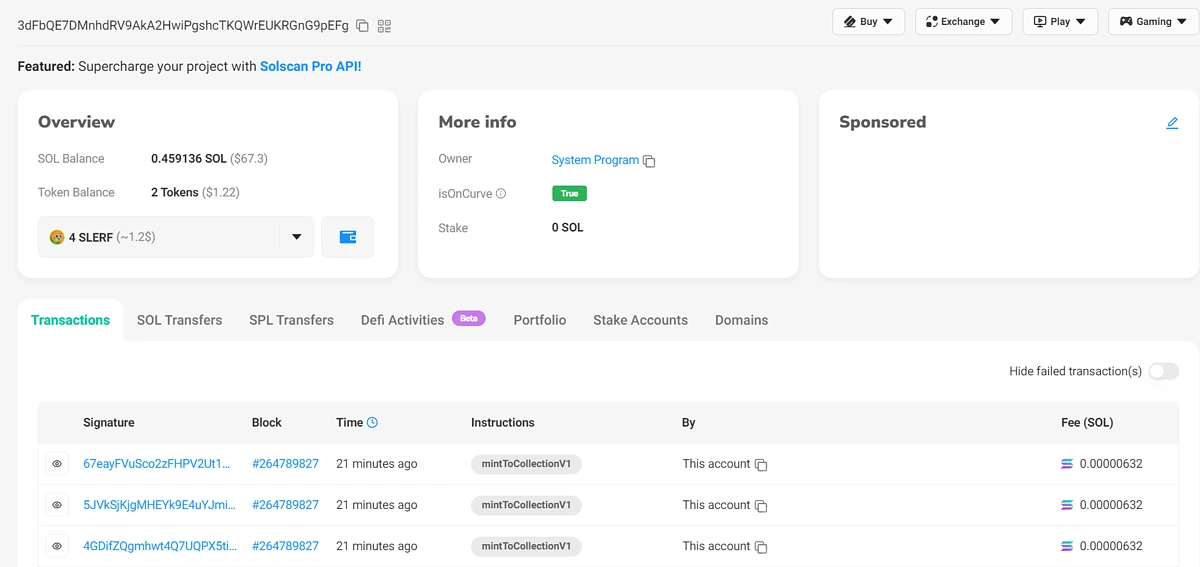
At a glance, you can see key information like wallet balance, number of SPL tokens held, and recent transactions. The address page contains other sections with additional wallet data.
Data obtainable from the wallet address page includes;
SOL Balance: Amount of SOL coin held by the address at the time of query
Token Balance: SPL tokens held by the address. Click on the dropdown to view individual token balances.
Owner: The program base that controls the address access.
isOnCurve: OnCurve addresses have private keys. If the account’s variable is set to True, then the account has a corresponding private key that controls access. Off-curve addresses do not have private keys.
Stake: This shows the number of Solana coins staked by the account.
You can also view the wallet's activity:
Transactions: This section presents a timestamped list of transactions sent or received by the account. Use the page navigator at the bottom of the section to retrieve older transactions.
SOL Transfers: Here, you can find SOL coin transactions (only) sent to or received by the address.
SPL Transfers: Here, you can find Solana token (SPL) transactions (only) sent to or received by the address.
Defi Activities: The DeFi activities section shows transactions performed by the address on Decentralized finance protocols like DEXs and money markets.
Portfolio: The portfolio section details the assets held by the account.
Stake Accounts: If the account has tokens or SOL staked on any platform, the Stake Accounts section shows the different platforms where the tokens are staked.
Domains: Shows wallet naming services the account is registered to and the domain name.
Solscan also lets you look up SPL token data.
How to Look Up Tokens on Solscan
SPL tokens are smart contract tokens created on the Solana network using the SPL Library. On Solscan, you can retrieve details about these tokens.
One way to search for a token on Solscan is by simply entering the token’s ticker on the Solscan search bar; however, different tokens can have the same ticker.
The safest way to search for a token on Solscan and any other blockchain explorer is using the tokens’ smart contract address. You can obtain the smart contract address of tokens listed on CoinGecko from the asset's page. For untracked tokens trading on decentralized exchanges, the smart contract address can be obtained from GeckoTerminal.
SPL token smart contract addresses look like this: EKpQGSJtjMFqKZ9KQanSqYXRcF8fBopzLHYxdM65zcjm
With the token’ address;
-
Visit the Solscan Platform and enter the token address in the search bar. Press Enter or click on the search result to see the token details.
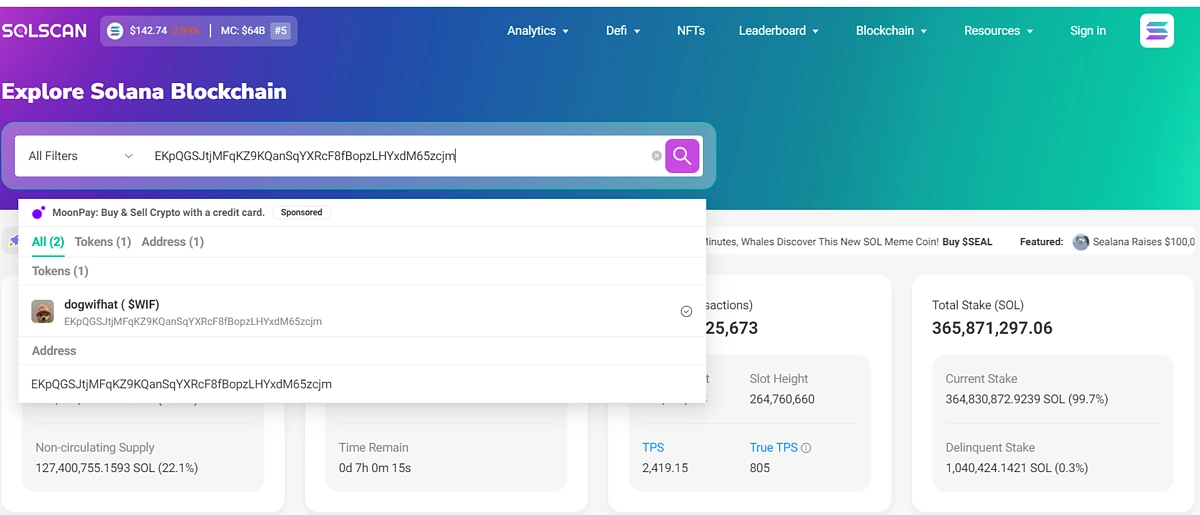
-
The token page previews the token as follows.
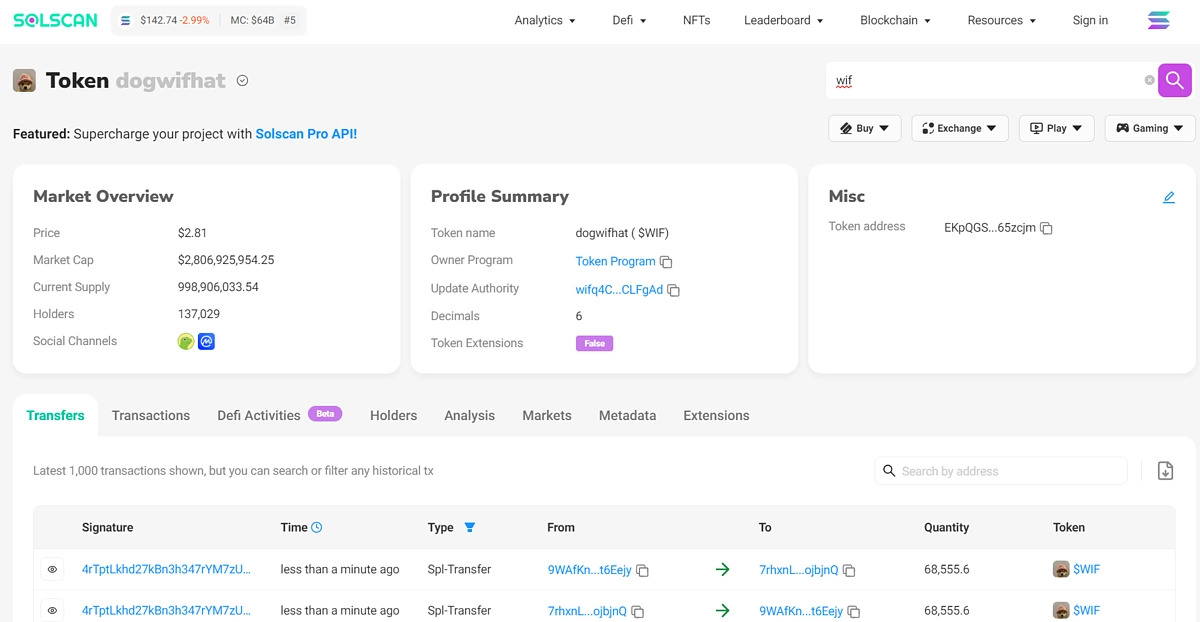
Data obtainable from the token page includes;
Market Overview
Price: The price at which the token trades on trading platforms at the time of query.
Market Cap: Total market value at current price.
Current Supply: The circulating supply of the asset.
Holders: Number of unique Solana accounts in possession of the token.
Social Channels: Media with more information about the asset – may also include the project’s official social handles.
Profile Summary
Token Name: The asset’s ticker
Owner Program: The code base address for the token creation.
Update Authority: The Solana account that deployed the token program to the network.
Decimals: The divisibility limit of the asset, that is, the number of valid decimal places (e.g. 0.000001 WIF).
Token Extensions: Solana-based programs that allow extra features to be built into tokens. If the value is False, then the token can not be upgraded with extra features.
Token Activity
Transfers: This section presents recent regular token transfers involving the searched token.
Transactions: This section contains details of transfers and other transactions involving the searched token.
Defi Activities: Contains details of transactions involving the token on decentralized finance protocols on the Solana network.
Holders: This section presents a holder analysis for the token, including the percentage of the token in custody of each holder.
Analysis: The Analysis section contains charts of the token’s data, including the supply distribution, transfer, and DEX trading activities.
Markets: Shows decentralized exchanges on the network where the token can be traded.
Metadata: Show the core token operation features and their value. Handy for research purposes and the token’s reputation and usability.
Extensions: Presents details of any extension program attached to the token.
Additional Solscan Dashboard
Other data analytics dashboards on the Solscan platform include;
Analytics Dashboard
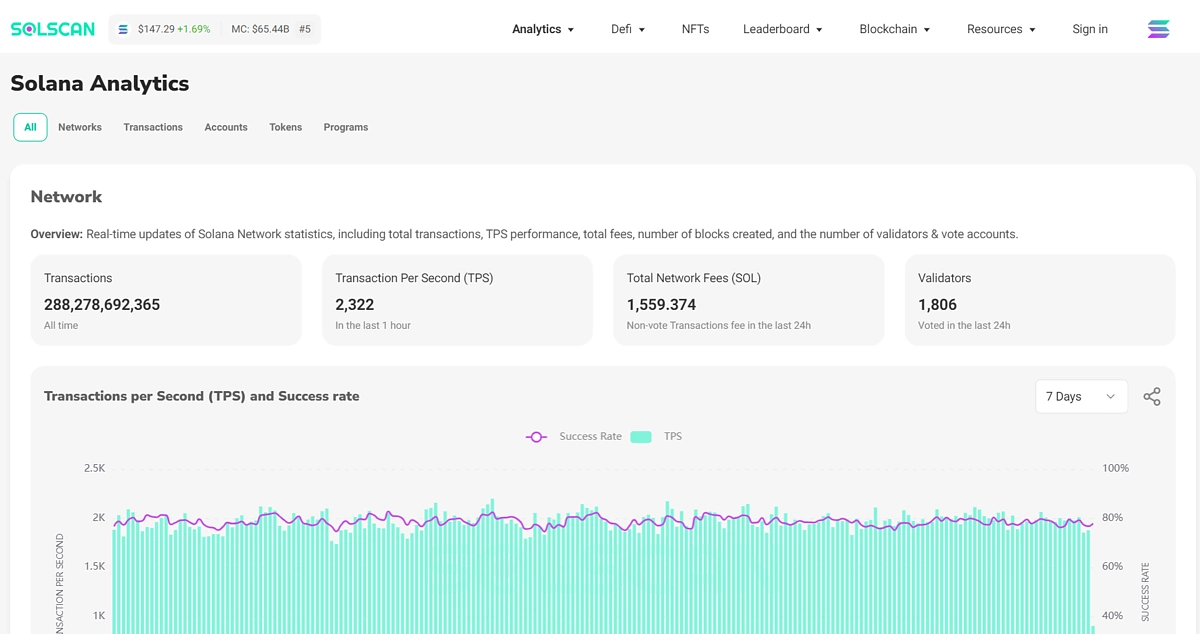
The Analytics dashboard presents network and token operation statistics on charts featuring statistics around the network, stablecoins, and network fees.
The Solana Network analytics dashboard presents network activities, transaction counts, active wallets, and validators. It shows progressions, distributions, and timestamped changes in these data. Individual sections for network data, transactions, accounts, tokens, and programs are also available on the dashboard.
The Stablecoin Network dashboard presents statistics on stablecoins used on the network, detailing their dominance, holders' data, and volume transacted. The Fee Tracker dashboard tracks the network's economy, showing the fees generated on the network daily.
DeFi Dashboard
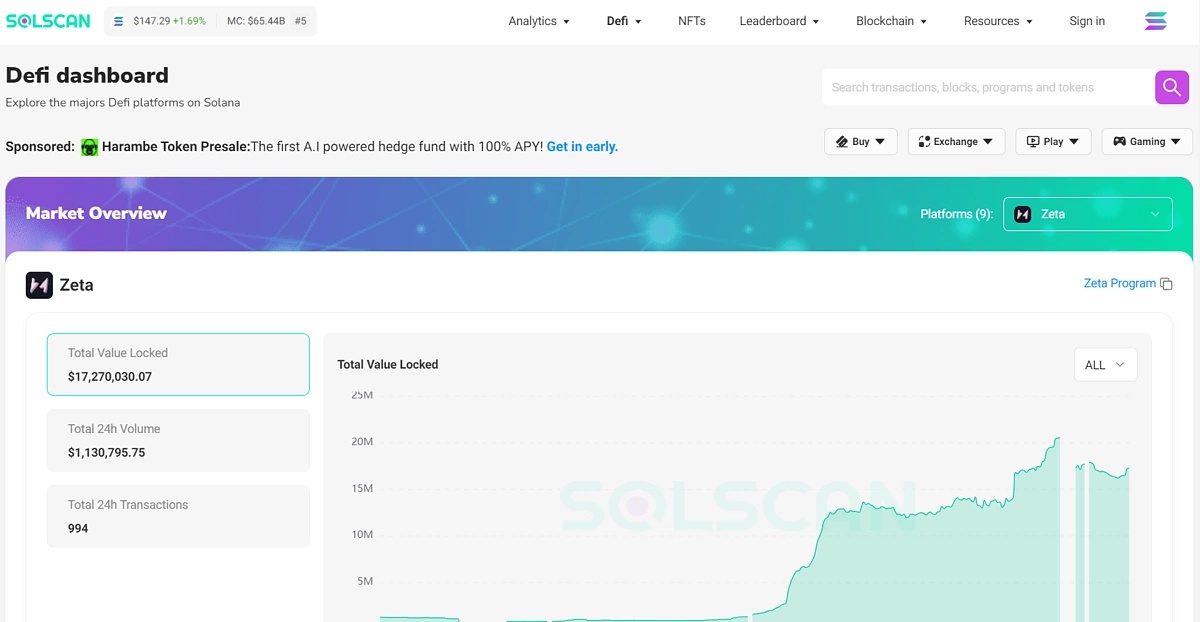
You can track activities on the major Solana DeFi platforms via the Solscan Defi dashboards. Data presented on each featured protocol’s dashboard includes the 24-hour transaction count, daily volume, and Total Value locked (TVL) on the platform. The Solscan DeFi dashboard tracks nine DeFi protocols at the time of writing, including Orca, Raydium, Solend, Zeta, and others.
NFT Dashboard
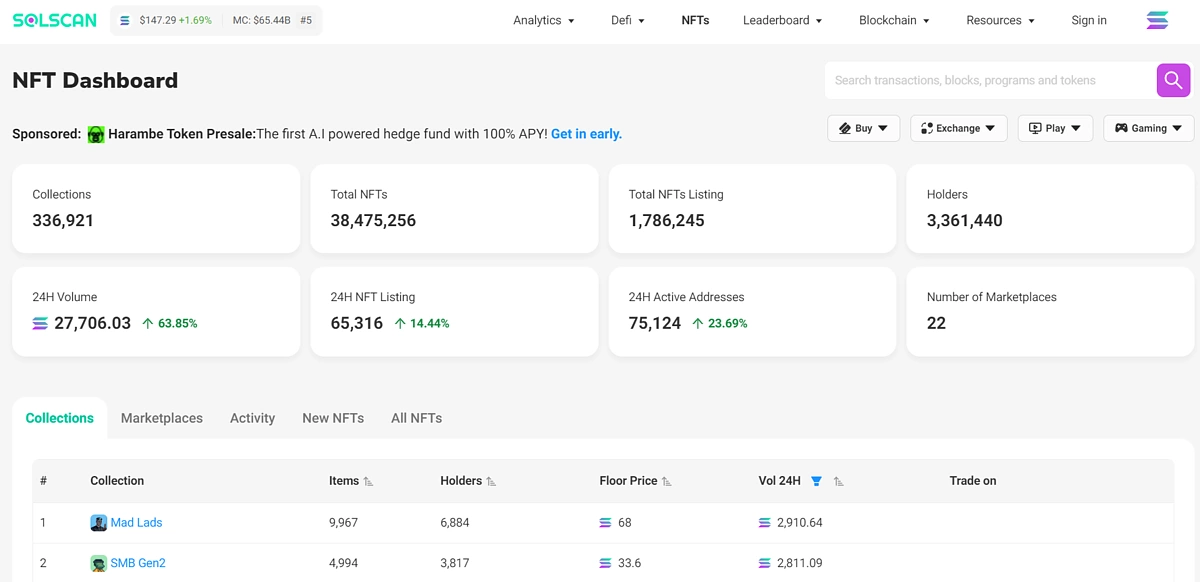
The NFT dashboard shows details of NFT-related activities on the Solana network. It presents real-time data on NFT collections on the network, active NFT trading and collection accounts, volume of NFT trades in 24 hours, and number of NFTs listed on marketplaces on the network. These collections and marketplaces are also ranked according to their prominence on the network.
Leaderboard
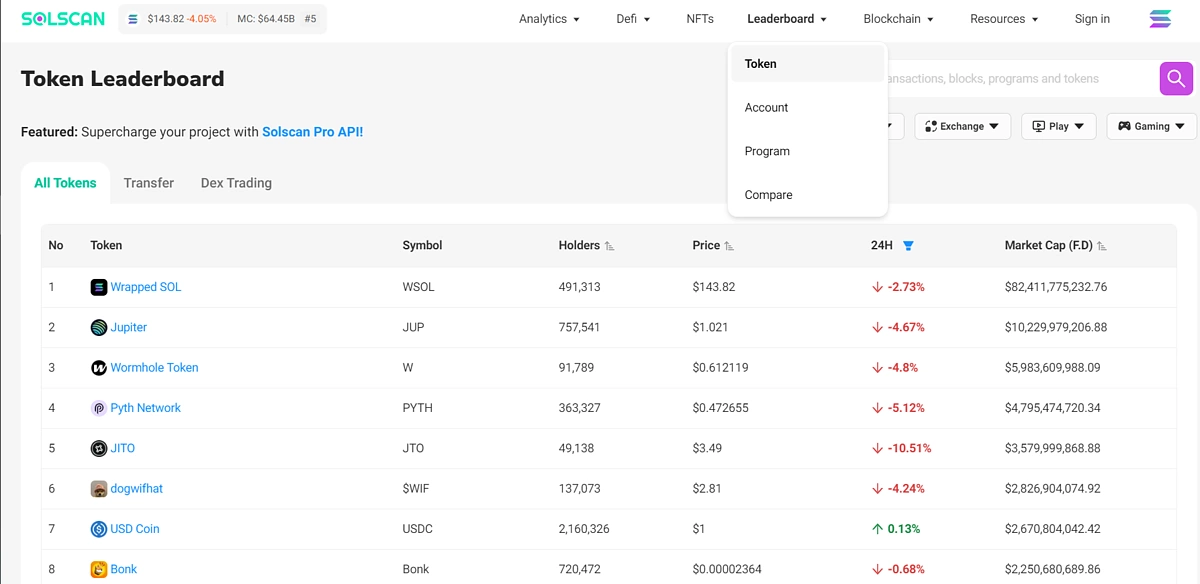
In the leaderboard section, protocols and assets on the Solana network are ranked according to certain metrics. The token leaderboard ranks assets according to the number of holders, market cap, price (per token), and 24-hour trading volume. Applications are also ranked according to the number of active users and transaction count (including successful transactions). Other network data ranked on the leaderboard includes activity frequency for token accounts.
Solscan Alternatives
Besides Solscan, there are other available Solana network explorers you can use to explore the Solana blockchain.
Official Solana Network Explorer
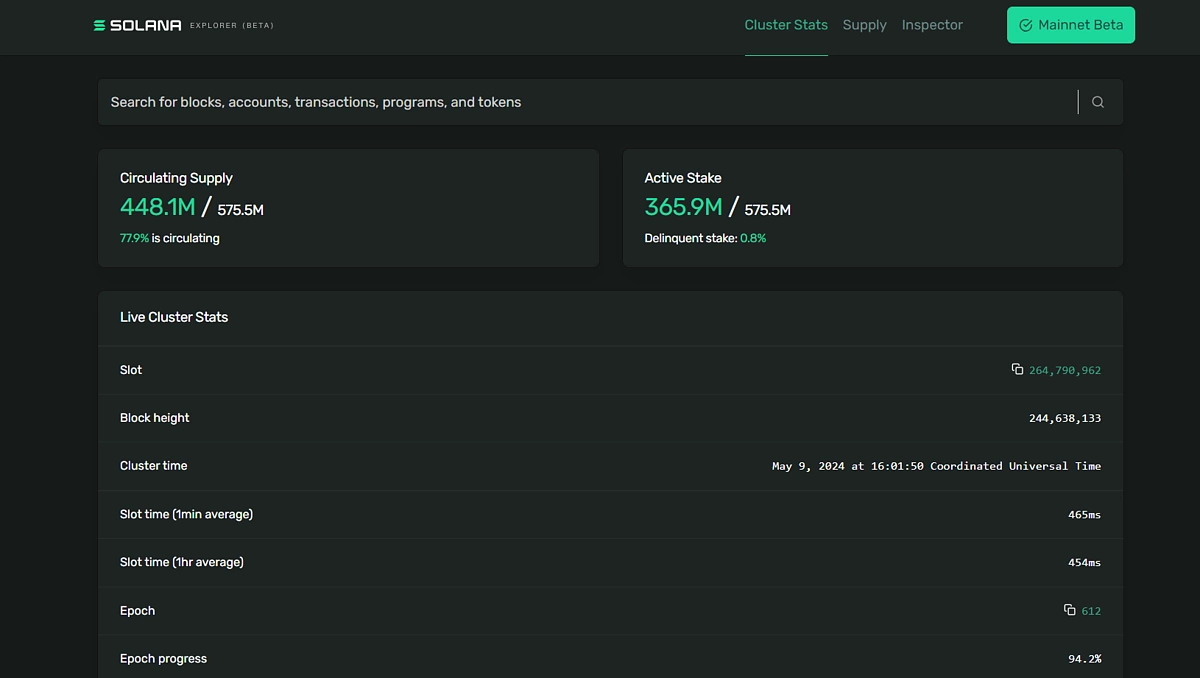
Like Solscan, the official Solana network explorer allows users to retrieve data on transactions, network accounts, and tokens from the Solana network’s database. The user interface differs significantly from Solscan’s, however, the search functionality is similar. To look up any transaction, enter the transaction hash into the search bar as done on Solscan. You can search for blocks, accounts, transactions, programs, and tokens.
However, the official Solana explorer is focused on the core network data, and does not include additional dashboards.
Solana.Fm
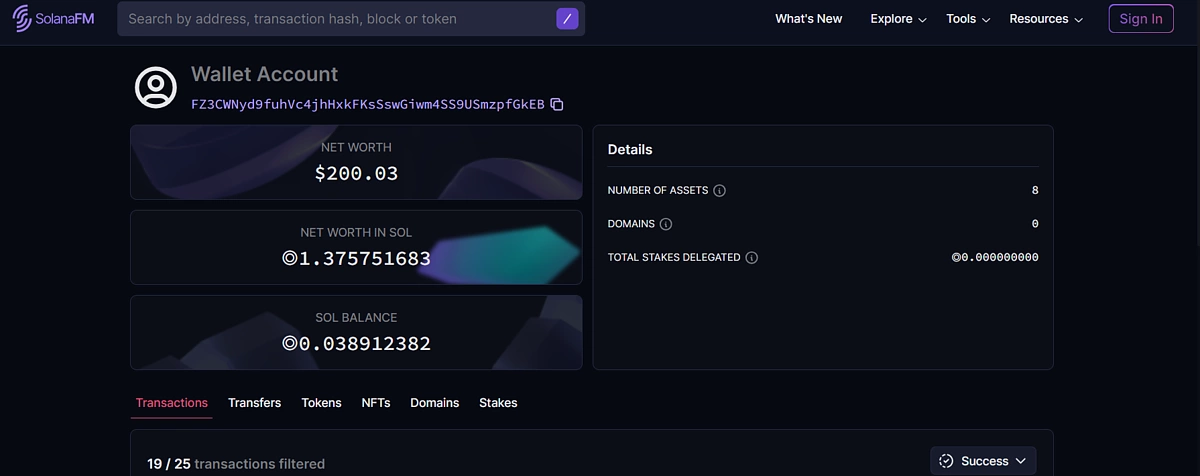
Solana.fm is another alternative to Solscan. Users can browse through Solana network data by querying transactions, user accounts, program data, and tokens. Network details are available on the homepage with a live block update for the Solana network. It features a detailed page for network validators, providing data on the active validators and the number of assets staked under each node, and further details from the Solana network’s staking program.
Final Thoughts
Solscan lets you run through the Solana blockchain’s database easily. Just like explorers for other blockchain networks and alternative Solana network explorers, anyone using the explorer can obtain almost every data stored on the network without advanced computing procedures. It strengthens the transparency of the network and gives actionable insights beyond transaction and user account queries. Regardless of whether you are simply verifying your wallet balance or carrying out due diligence around a potential investment, Solscan makes it easy for anyone to explore the network.
However, note that the effectiveness of blockchain network explorers is highly dependent on users’ ability to use the right queries and utilizing the data presented. This article is only intended as an introduction to the platform, and should not be taken as financial advice. Likewise, projects and accounts mentioned in this article are only for illustrative purposes and should not be considered financial or investment advice.

Subscribe to the CoinGecko Daily Newsletter!






 Or check it out in the app stores
Or check it out in the app stores
