Designed for professional traders, Blur is an Ethereum-based NFT marketplace that is used by many NFT traders due to its trader-friendly features such as low fees, high speed, and NFT floor depth charts. On the same website, users can also use Blend, also known as Blur Lend, which is Blur’s very own lending protocol.
Key Takeaways
-
Blur is an NFT marketplace that users can use to buy and sell NFTs.
-
On the same webpage, users can also access Blend, a lending protocol, and use their NFT as collateral to borrow ETH.
-
Unlike other protocols, Blend loans do not have fixed rates or an expiry date.

In this article, I will cover both basic and higher-level topics, including navigating the platform, buying or selling NFTs, and using trader-friendly features such as NFT sweeping. We will also take a look at Blend, and how lending and borrowing works on the lending protocol.
Connecting To Blur
You will first need to connect your wallet to view or trade on the platform.
Step 1: Ensure You Are On The Correct Website And Network
Before you connect your wallet to the website, first ensure that you are on the correct website domain (Blur.io). You should also check that you are on the Ethereum Mainnet.
Step 2: Connecting Your Wallet

As of today (20 June 2023), Blur currently supports three different wallet types – Metamask, Coinbase, and OKX wallet. If you're using a different wallet, such as Trust Wallet, you can use WalletConnect to connect other supported wallets. After connecting your preferred wallet to the website, you are free to explore the platform.
Step 3: Customizing Your Interface (Optional)

At the bottom of the screen, you will see a settings icon. There, you can choose between 3 different color themes, dark, medium, or light. Depending on your preferences, you may choose to use the preset dark theme as well.
You can also choose between trader or collector mode. The trader mode offers a more detailed interface, with more charts and data condensed into one view.
Trader’s Mode:

On the other hand, the collector mode offers a cleaner and more familiar interface but is much less detailed compared to the trader mode.
Collector's Mode:

As seen above, the trader’s mode incorporates more advanced charts like NFT floor depth charts and more detailed information about top bids or owners. NFt floor depth charts show the number of collections sorted by price. While the trader’s mode might be better for more seasoned traders, the collector’s mode might be more suitable and less confusing for other traders.
Buying An NFT
To search for an NFT collection you are interested in, you can search for it via the search bar at the top of the page. After selecting an NFT you are interested in, you can proceed with your purchase by clicking on ‘Buy item’.

NFT Sweeping
As mentioned, Blur has trader-friendly features such as NFT floor-sweeping. This feature allows users to purchase multiple NFTs of a collection at its floor price, which is the lowest price an NFT is listed for. There is also an ‘optimize sweep’ function which allows you to exclude pending or flagged NFTs while you sweep the NFTs. To utilize this feature, simply set the number of NFTs you wish to sweep (maximum of 50 at a time) and press ‘buy’, and complete your transaction.

Buy Now, Pay Later
Instead of paying for the NFT in its entirety, Blur Lend also offers an alternative payment mode, a ‘Buy Now, Pay Later’ scheme.
Similar to how one might pay for a mortgage, users will have to make a down payment of a certain amount for the NFT and repay the remaining in installments. The downpayment for the NFT can be adjusted based on personal preferences, with users opting to pay more in interest for a lesser downpayment.
7/ After making your BNPL purchase, you can repay your borrow at any time to take full ownership of your NFT. Or, list your NFT any time and keep any profit when you sell. pic.twitter.com/OTCQfy2Hfj
— Blur (@blur_io) May 1, 2023

OpenSea Flags

In your settings, you will also find an option called ‘OpenSea Flags’. When a particular NFT is stolen, the affected user sends in a report to OpenSea, and the NFT can never be traded or sold on their platform again.
This is a useful feature to utilize when purchasing NFTs as it shows NFTs that have been blacklisted on OpenSea, potentially protecting you from a fraudulent transaction. Blacklisted NFTs are also harder to resell on the secondary market, so it is important to be aware and look out for such signs.
Selling Your NFT
Selling your NFT on Blur is much more straightforward. When you connect your wallet to Blur, your NFT holdings will appear as part of your portfolio.
Step 1: Go To Portfolio
To sell, simply click on your portfolio's inventory tab, select the NFTs you would like to list, and click on the option ‘List Items’.

Step 2: Set Listing Price
Blur allows you to list multiple NFTs at the same time. You can also set your own listing price for your NFTs or utilize one of the three trader-friendly price listing features on Blur – ’Floor Price’, ‘Top Trait’, or ‘Ladder’.

By selecting ’Floor Price’, Blur will automatically list all your NFTs at the floor price, which generally allows for your NFT to sell faster. Selecting ‘Top Trait’ would list your NFT at a higher price, the floor price of the best trait that your NFT has. You can also choose ‘Ladder’ which will help you ladder your listing prices.
Step 3: Complete Listing
After setting your listing price, simply set your desired royalty fees, and duration of sale and confirm your transaction. After that, you are done with listing your NFT! You would now need to wait for an interested buyer to purchase or bid for your NFT.
Borrowing ETH
Blend is a peer-to-peer perpetual lending protocol. Other than the Buy Now, Pay Later scheme mentioned above, Blend also allows NFT holders to borrow ETH while using their NFTs as collateral.
4/ With Blend, NFT holders can borrow ETH against their NFTs without needing to sell. pic.twitter.com/mEGwPGdPVq
— Blur (@blur_io) May 1, 2023

As seen above, NFT holders will be able to borrow their desired amount of ETH and set their own APY(annualized percentage yield) and LTV(Loan-to-Value) as well. Lenders will then have the option to choose between the different types of loan offers.
Unlike other lending protocols, Blend loans do not have fixed rates or expiry dates. In addition, as Blend does not use an oracle, users can also determine their own interest rates. Lenders are also on a flexible term, allowing them to withdraw their loan at any point in time.
While this may generally seem like a good risk-to-reward play, there are still notable risks. For example, if your lender decides to withdraw his loan and no new lender can be found within a set timeframe, the borrower will lose his collateral (NFT). It is important to do your own due diligence and determine your own risk appetite.
Final Thoughts
In less than one year after Blur’s release, Blur has already surpassed OpenSea in terms of volume and has been consistently bringing new ideas into the NFT market. It will be interesting to see what other fresh ideas Blur will bring in the future.

Hwee Yan has been involved in the cryptocurrency space since 2021. Currently pursuing a degree in Linguistics and Multilingual studies at Nanyang Technological University, she is a writer who is mainly interested in NFTs, crypto trends and memecoins. Follow the author on Twitter @cryptohy8


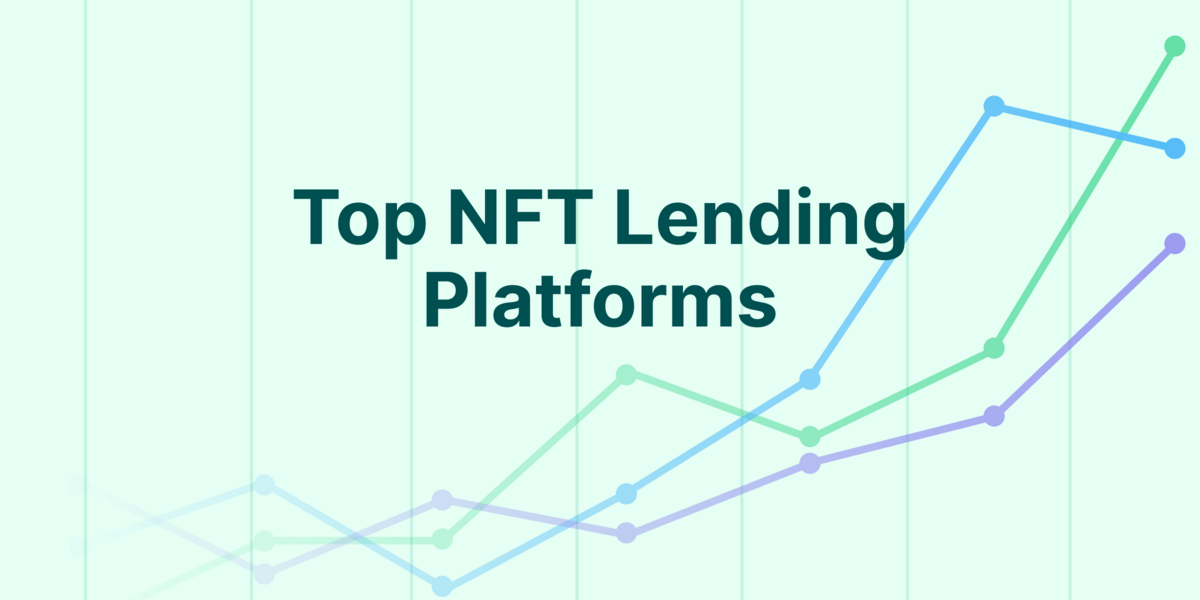


 Or check it out in the app stores
Or check it out in the app stores
