Bridging Assets To And From Arbitrum
You can bridge assets to and from Arbitrum through third party bridges like Portal, Satellite, Stargate Finance, Celer, and Hop. You can also use the MetaMask bridge feature for added convenience, or use the official Arbitrum bridge, although it comes with a waiting period of 8 days before funds are released.
Key Takeaways
-
Arbitrum One is a Layer 2 scaling solution for the Ethereum blockchain. It is an execution layer that uses optimistic rollups to send data of transactions on its network to the consensus layer on the mainnet.
-
As an optimistic rollup, all transactions on Arbitrum are considered valid unless challenged and proven fraudulent. However, all withdrawals from Arbitrum through the official bridge must wait for a challenge period of around 8 days to elapse before funds are released.
-
To get around this challenge period, users can opt for third-party bridges to bridge between Arbitrum and other networks.

There are two chains on Arbitrum: Arbitrum One and Arbitrum Nova. Arbitrum One is the more decentralized (and relatively more popular) version of the Layer 2 scaling solutions on Arbitrum. In this article, we’ll be referring to Arbitrum One as Arbitrum. Check out our guide to learn about how to bridge tokens from Arbitrum Nova.
What Is Arbitrum One (Arbitrum)?
Arbitrum is designed to host general-purpose applications that wish to operate in a higher throughput layer, relative to the Ethereum network. Arbitrum is an optimistic rollup, offering users faster transactions at a lower cost, where transactions that take place on Arbitrum are sent in batches to the consensus layer of Ethereum.
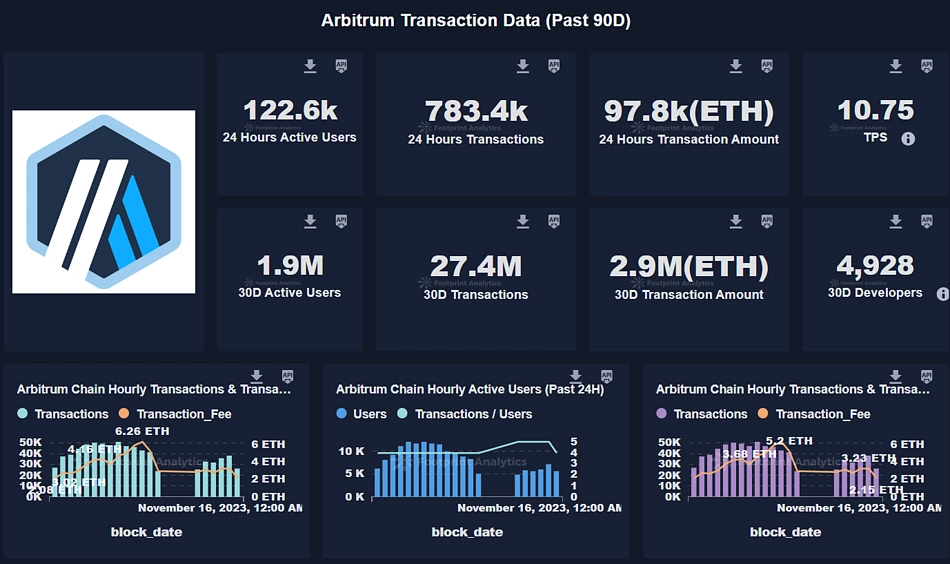
According to data from Footprint analytics, at least 120,000 cryptocurrency enthusiasts use the Arbitrum network daily. Based on a recent study by CoinGecko, Arbitrum is the largest Layer 2 solution by a wide margin with a TVL of about $1.8 billion. With 491 protocols listed on DefiLlama, Arbitrum is home to many decentralized applications and crypto assets.
Most of these assets including NFTs can be moved to other blockchain networks using bridges. While an official bridge developed by Arbitrum exists for this purpose, other third-party bridges offer similar services without requiring users to wait for the challenge period to end.
Here are some third-party bridges you can use to move assets between Arbitrum One and other networks, sorted by their TVL based on data from L2Beat.
Portal – Multichain Bridge Powered By Wormhole
Portal is built on Wormhole. It adopts Wormhole’s message-passing protocol to develop a multi-network bridge for fungible tokens and NFTs. Portal uses smart contract technology to keep custody of assets on the source chain and mint a wrapped version of the locked token on the target chain.
It follows a reverse route to redeem the tokens on the target chain in case a user wishes to bridge their tokens back. Portal offers bridges between several networks including EVM networks (like Arbitrum, Polygon, and Fantom) and non-EVM networks (like Solana and networks in the Cosmos hub). According to available information, Portal only supports NFTs of the ERC-721 and SPL standards at the time of writing.
How Bridge From Arbitrum Network Using The Portal Bridge
-
Visit the Portal Bridge platform.
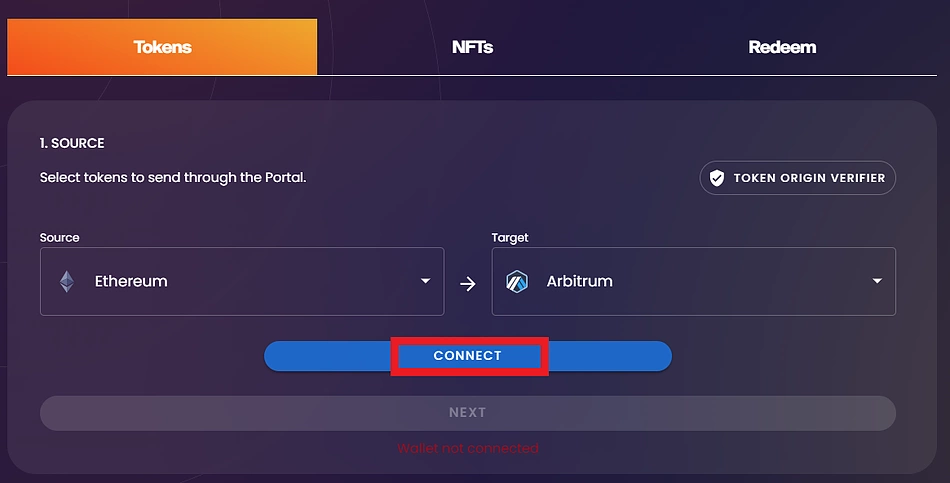
-
Set the direction of your bridge and click Connect Wallet to connect your wallet to the network.
-
Select your wallet provider and proceed to connect your wallet.
Tip: Setting your bridge direction first allows the platform to present you the right wallet providers.
-
After connecting your wallet, select the asset you wish to bridge and set the amount.
-
Click Next to continue
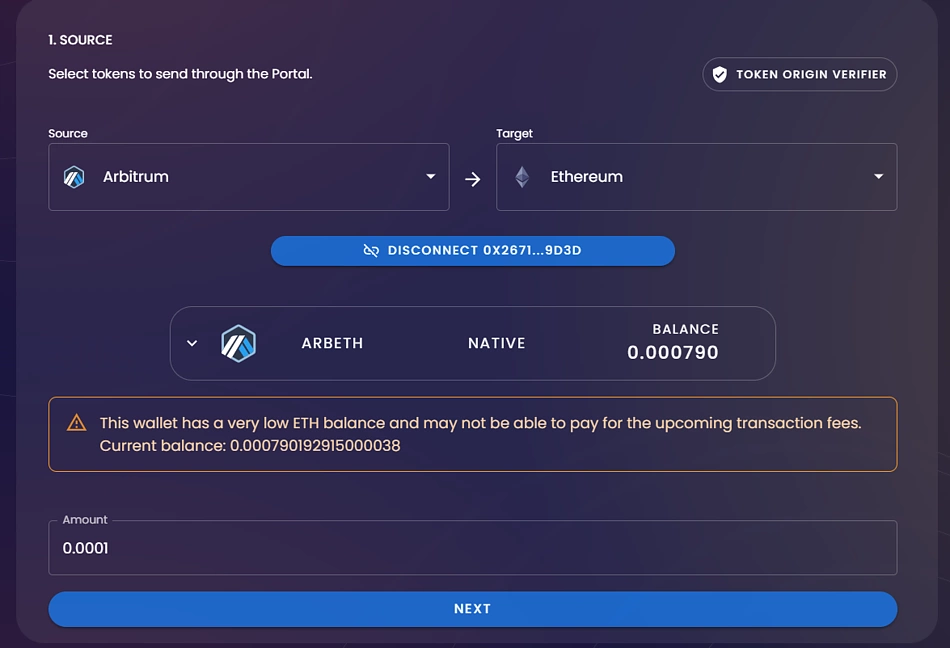
-
Approve the prompt to connect to the target network.
-
When this is done, click Next to continue.
This prompts your wallet to switch to the source network again. Approve the prompt to continue.
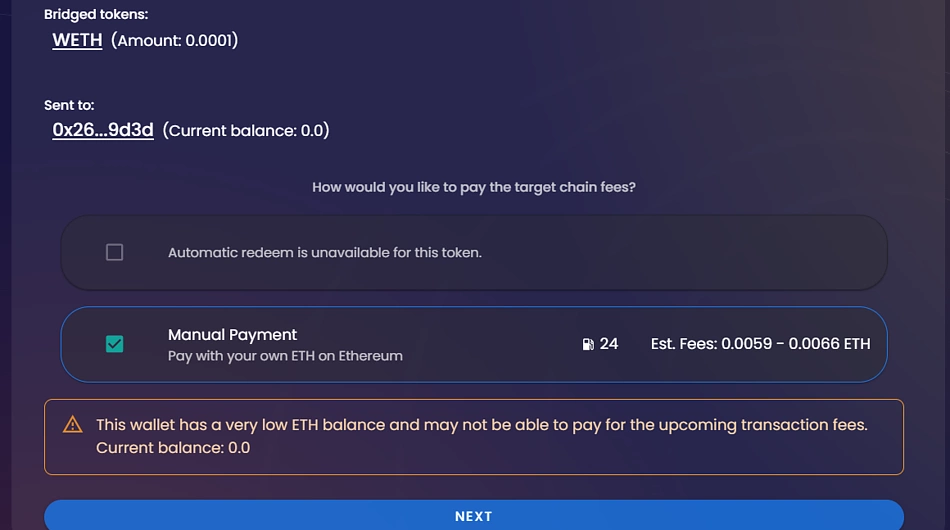
-
Click Transfer.
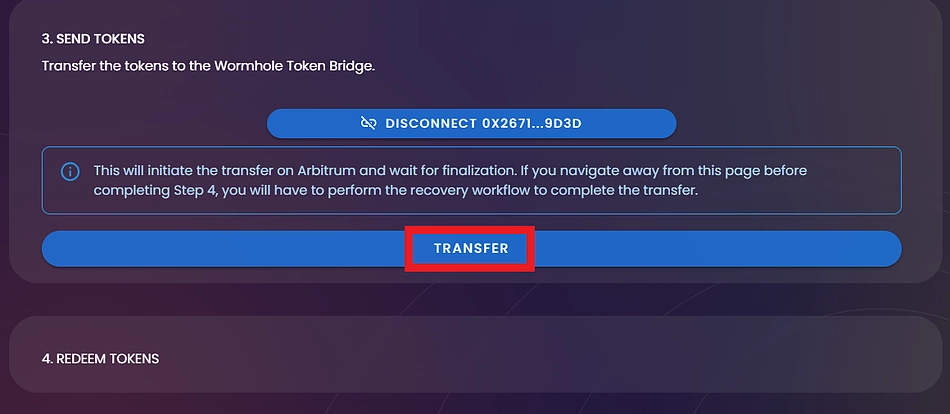
-
Review the bridge and click Confirm if satisfied. Approve the final transaction from your wallet to complete.
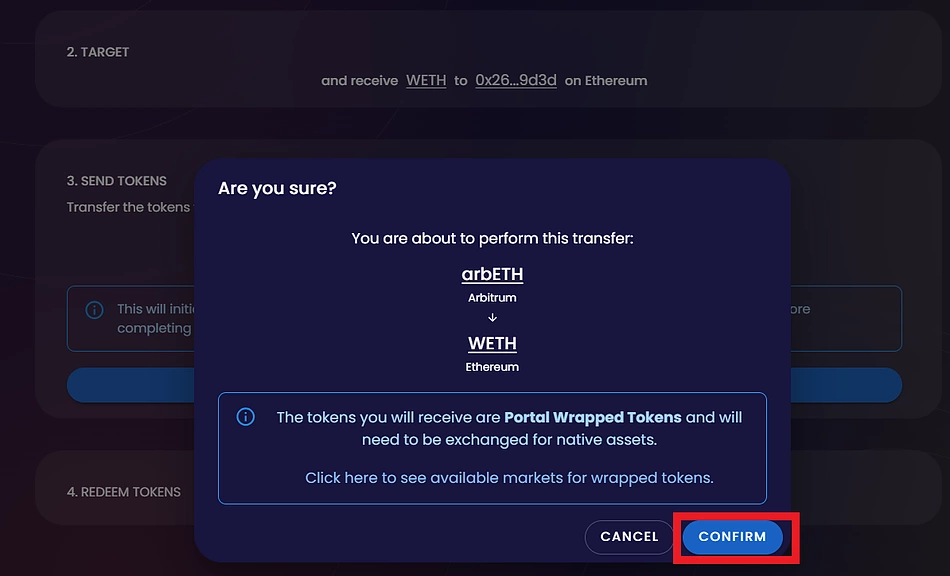
Your asset has been sent to the protocol and locked on the source chain. You can click Redeem Tokens to claim your tokens on the target chain.
Satellite – Multi-network Bridge Powered By Axelar
Satellite utilizes Axelar protocol’s system to run its multi-network bridge. Axelar is a Proof-of-Stake blockchain network on the Cosmos Hub and uses its network’s validators as intermediaries in the cross-chain protocol and the network’s guardians.
Unlike most bridges, where validators are multi-sig parties in the protocol that approve bridging requests, Axelar requires its validators to hold the Axelar token in order to verify transactions, utilizing Proof-of-Stake. This way, their validator set also consists of a larger pool, which encourages decentralization.
How To Bridge From Arbitrum Using Satellite
-
Visit Satellite.
-
Click Connect Wallet from the top left corner.
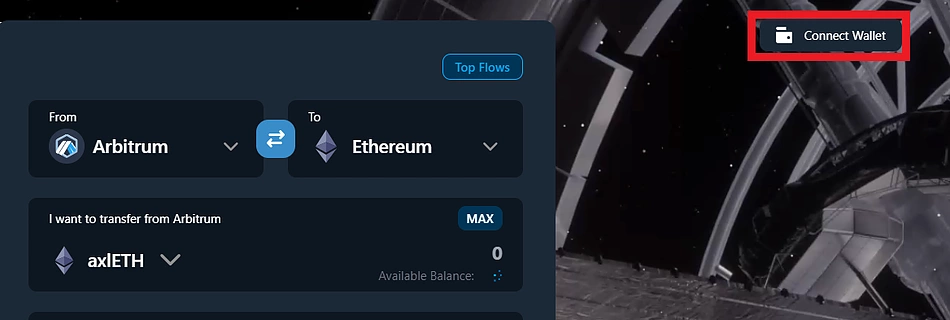
-
Set the direction of your bridge.
-
Set the asset you wish to bridge and the amount you wish to bridge.
Note the Axelar (AXL) tag on the assets.
-
Enter the destination address on the provided box.
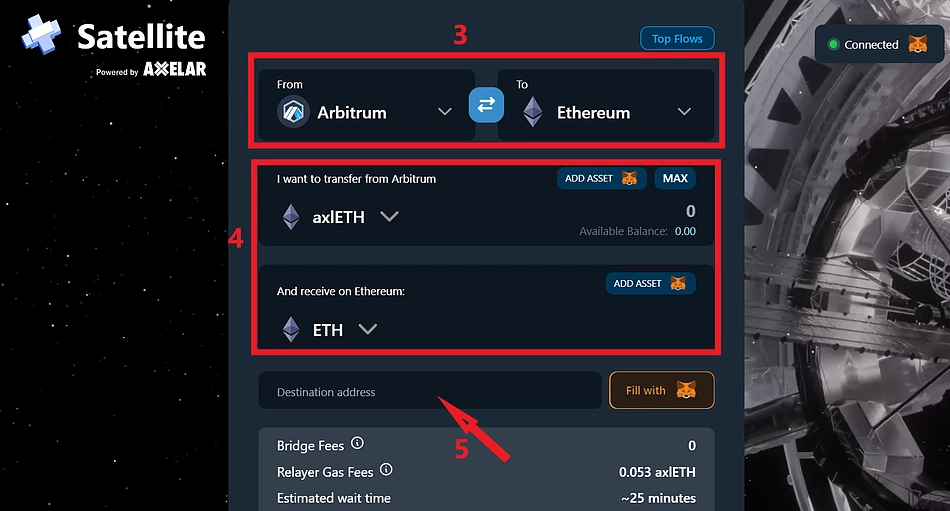
-
Click Generate Deposit Address and wait for the protocol to generate a deposit address for your transaction.
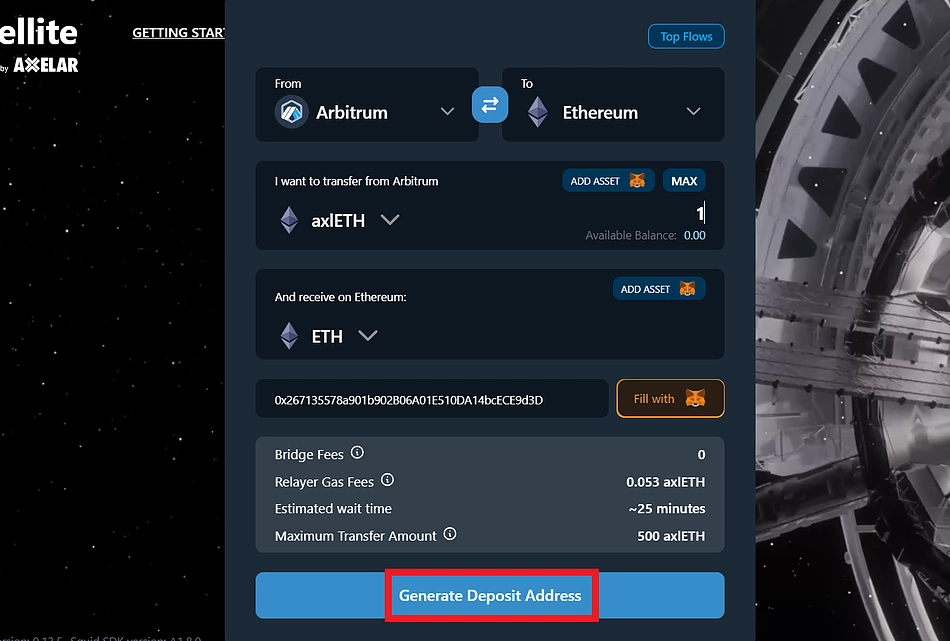
-
Copy the generated address and send the exact amount of token to the address, and the deposited tokens will be sent to the provided address on the target chain.
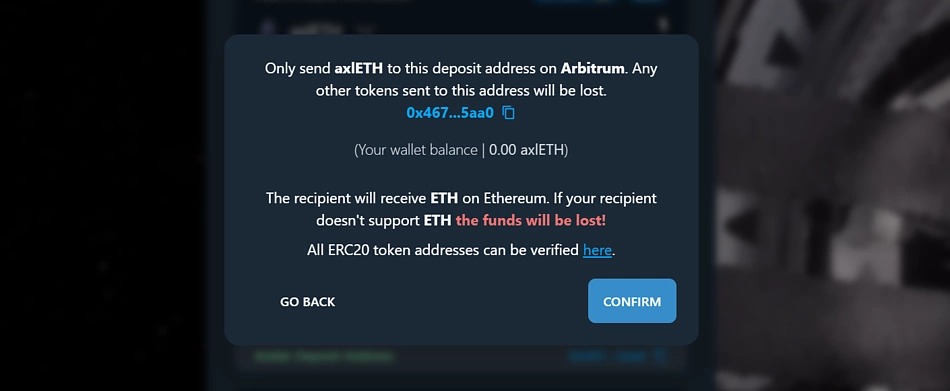
Stargate Finance – Cross-chain Transfer Protocol Powered By LayerZero
Stargate Finance uses a unified pool system to serve transfer requests across supported chains. Liquidity providers stake their assets on Stargate’s single-asset pool and receive staking rewards in stablecoins, which are generated from fees paid by users bridging assets on the platform.
The bridge currently supports about 8 networks including Layer 2 scaling solutions like Arbitrum and Optimism. The omnichain technology provides a layer for supported tokens to seamlessly run and move across other chains.
How To Bridge From Arbitrum Using Stargate Finance
-
Visit the Stargate Finance bridging platform.
-
Connect your wallet to the platform.
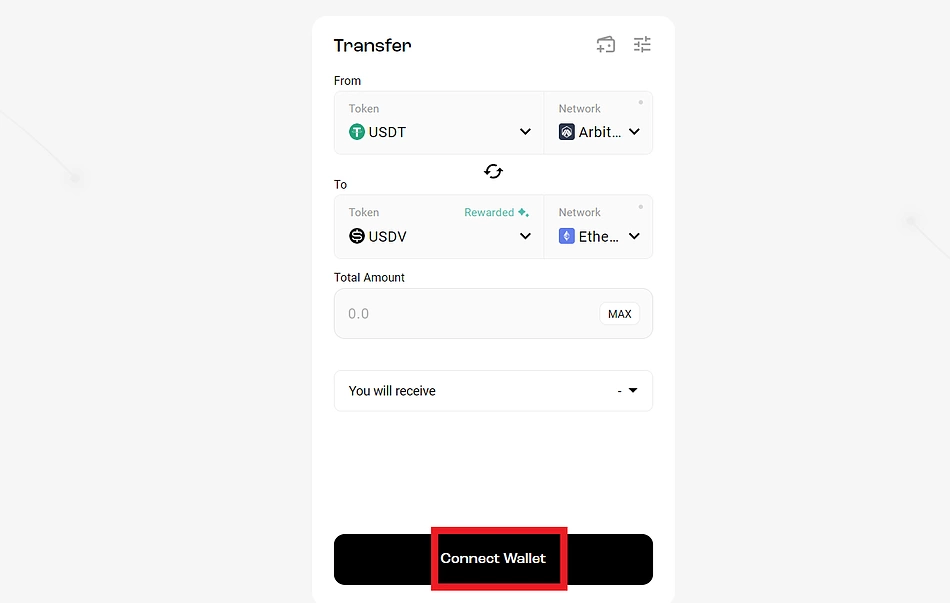
-
Proceed to set your bridging direction.
-
Select the asset you wish to bridge
-
Set the amount you wish to bridge.
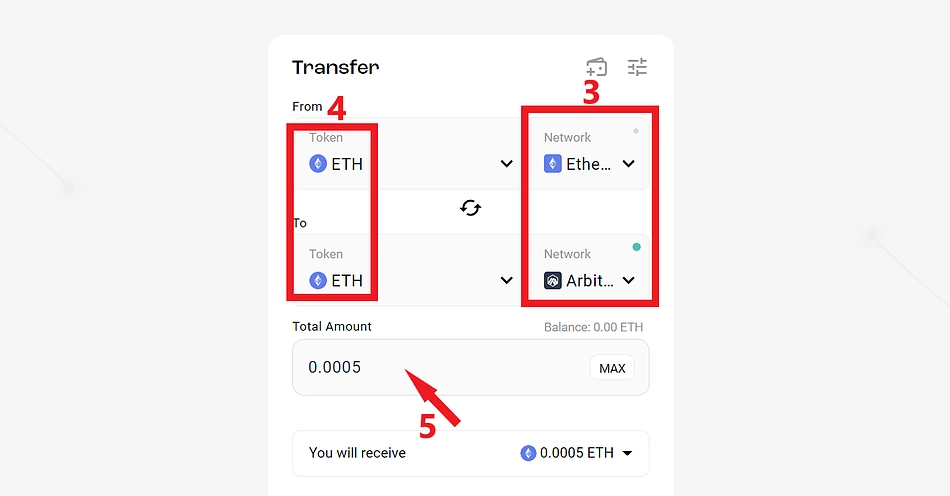
-
Click Transfer and follow the prompt from your wallet to complete.
Celer Bridge – ‘Liquidity-efficient‘ Multichain Bridge
The Celer Bridge architecture consists of smart contracts, liquidity pools, and the State Guardian Network. The smart contract controls the custody and release of assets on the source chain and target chain respectively. Liquidity providers commit their assets to the protocol, while the State Guardian Network (SGN) monitors the protocol and validates bridging requests, while also serving as the liquidity pool manager. The Celer Bridge protocol supports the bridging of fungible tokens and NFTs.
How To Bridge Assets From Arbitrum Using The Celer Bridge
-
Visit the Celer Bridge platform.
-
Click Connect Wallet to connect your wallet to the platform.
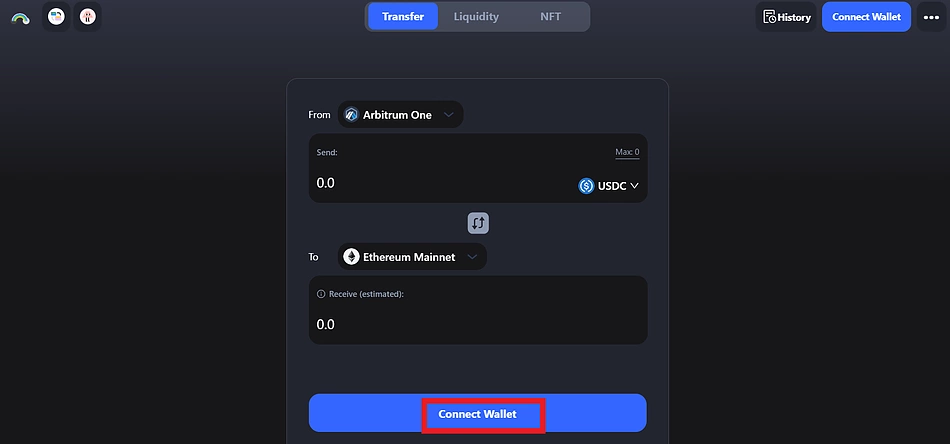
-
Set the direction of your bridge.
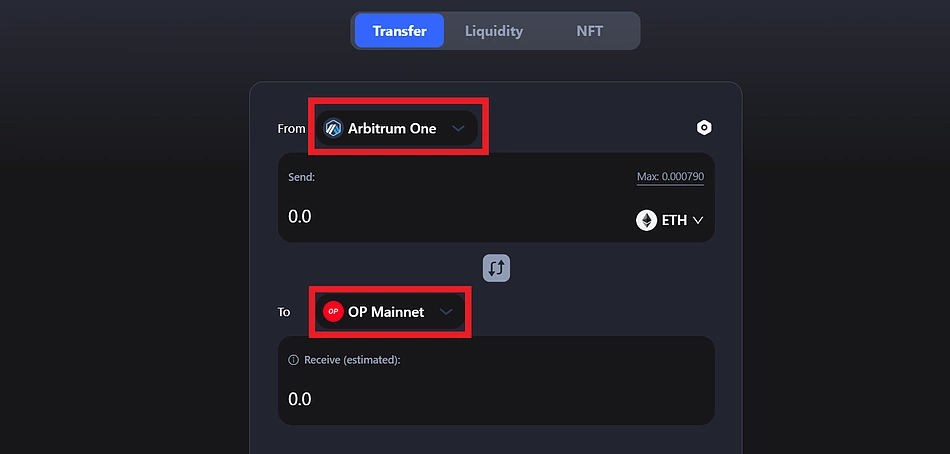
-
Select the asset you wish to transfer
-
Enter the amount you wish to bridge.
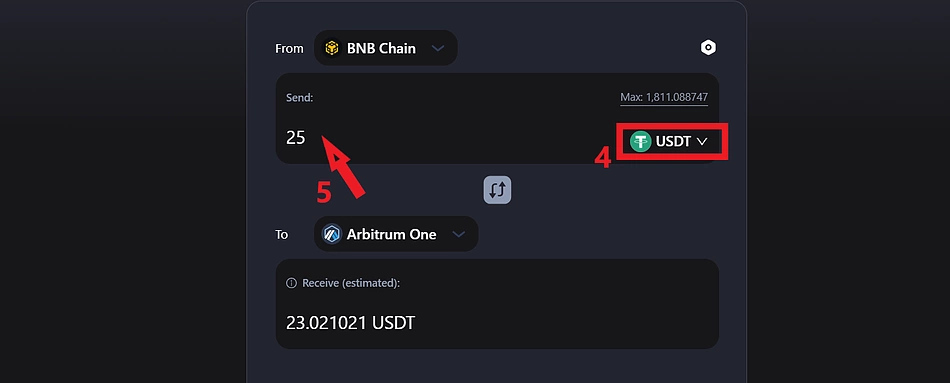
-
Approve assets where needed, and click Transfer to proceed
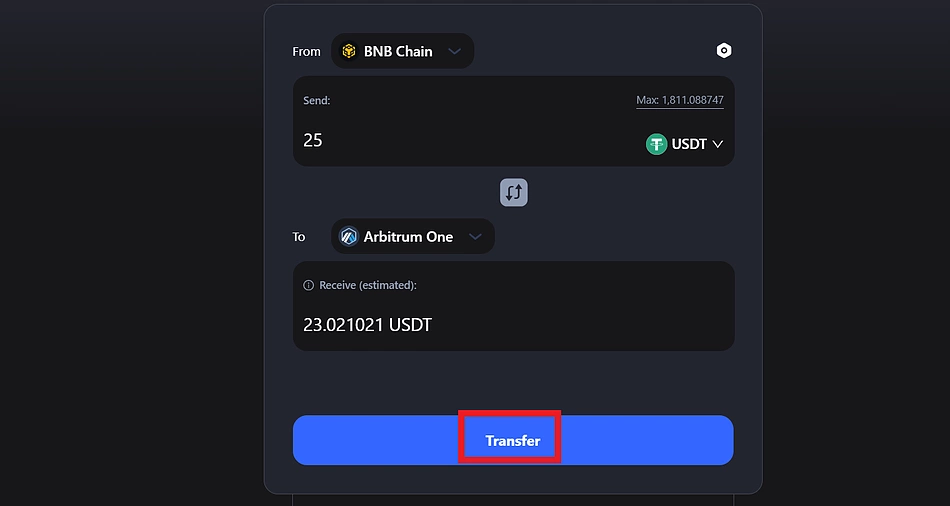
-
Confirm the details of your transaction and click Confirm Transfer to proceed
-
Approve the final transaction from your wallet.
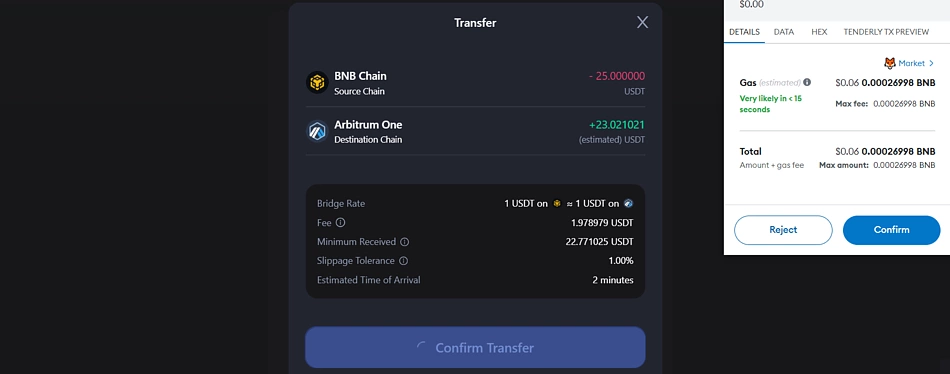
Hop Protocol – Bridge For Layer 2 Scaling Solutions
Hop protocol utilizes liquidity technologies, decentralized pools, and token minting strategies to create a communication path between Ethereum Layer 2 networks, sidechains, and the Ethereum mainnet. Hop’s bridge currently supports Ethereum blockchain, Optimism, Arbitrum, Polygon, and Gnosis.
It uses smart contract tokens known as Hope protocol bridge tokens (htokens). Htokens are issued at a ratio of 1:1 with the locked asset, and are flexible tokens that can be transferred and redeemed across chains. Htokens are a reflection of true assets locked on supported chains, where Hop bridge users htoken variants of the tokens when they perform a conversion transaction.
How To Bridge From Arbitrum With Hop
-
Visit the Hop Protocol website.
-
Click Connect a Wallet from the top right corner or at the bottom of the screen.
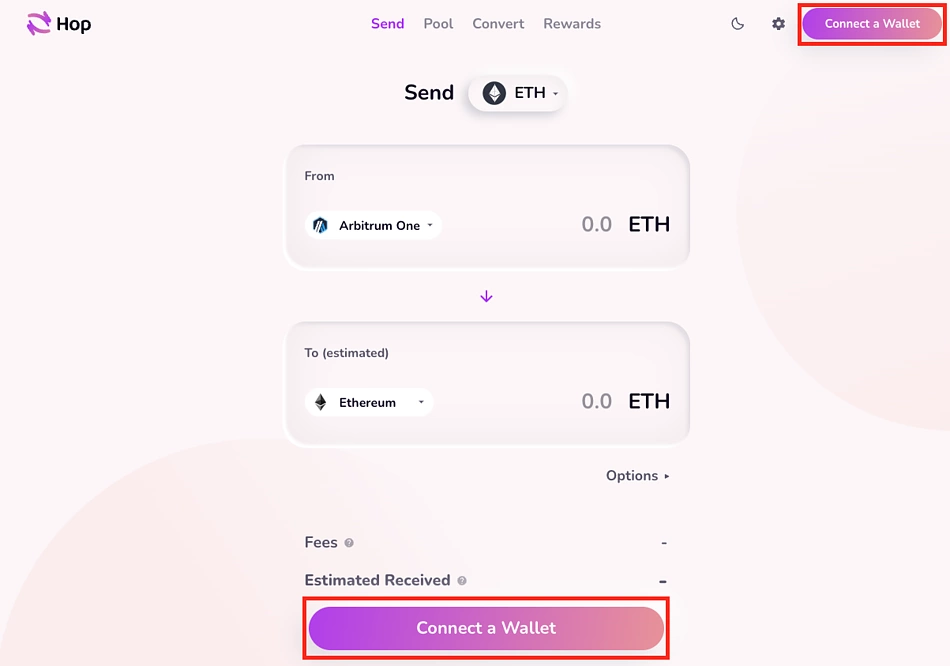
-
Select the asset you wish to bridge.
-
Set your bridging direction.
-
Set the amount you wish to bridge.
-
Click Send to proceed.
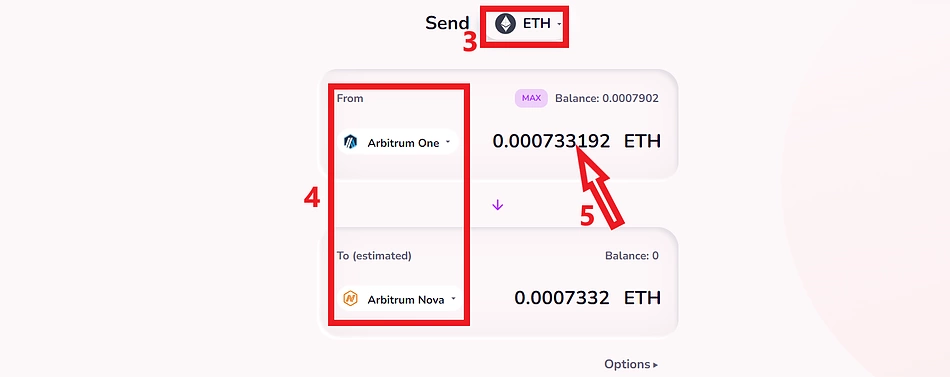
-
Review the transaction and click Send if satisfied.
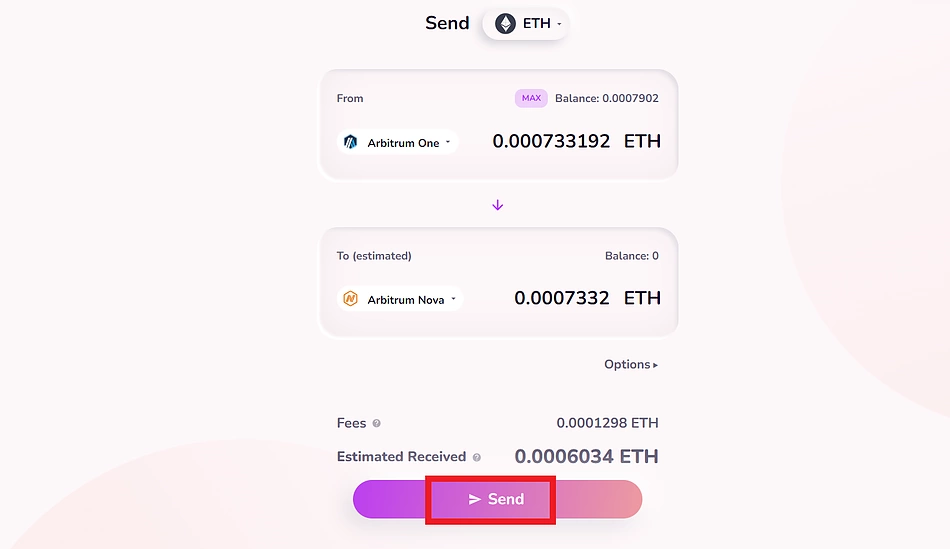
-
Approve from your wallet to complete.
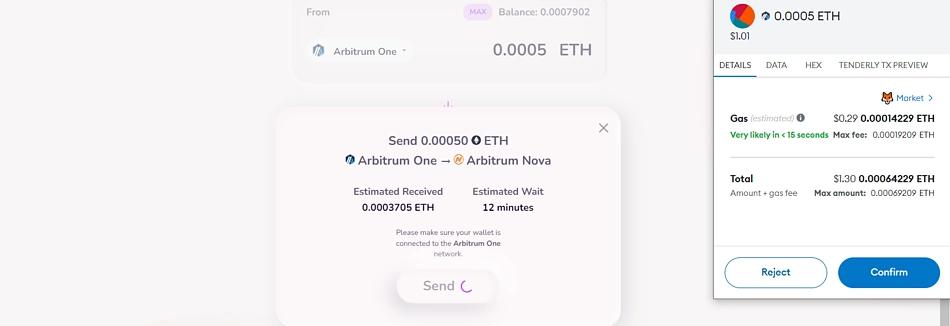
How To Bridge From Arbitrum Through MetaMask
The MetaMask wallet has an integrated bridge feature, which allows users to perform cross-chain swaps from their wallet. The MetaMask bridge executes asset transfers between networks by connecting to other bridges like an exchange or bridge aggregator.
About six networks are supported at the time of writing: Ethereum, Avalanche, BSC, and Polygon networks, and Layer 2 networks Optimism and Arbitrum. Supported assets include Ethereum, DAI, USDT, and USDC. Do note that using the MetaMask bridge feature comes with a small additional fee of 0.875%.
How To Bridge To Arbitrum Using The MetaMask Bridge
-
Click the Bridge icon on your MetaMask Wallet homepage to access the Metamask Bridge interface.
-
Connect your wallet to the platform.
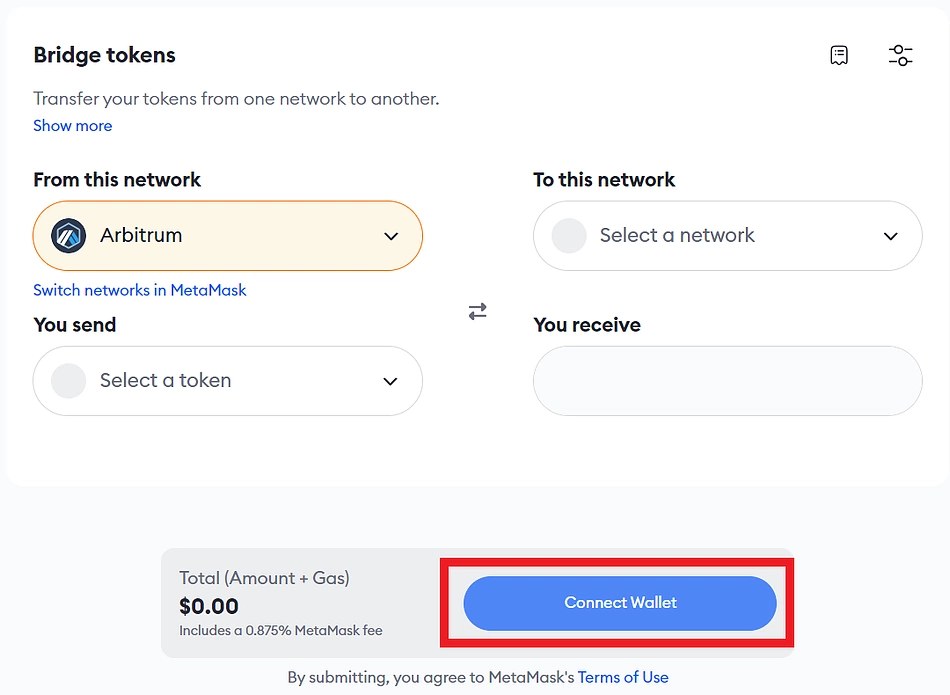
-
Set the destination of your bridge.
-
Set the asset you wish to bridge and the asset you wish to receive on the destination chain.
-
Set the amount you wish to bridge.
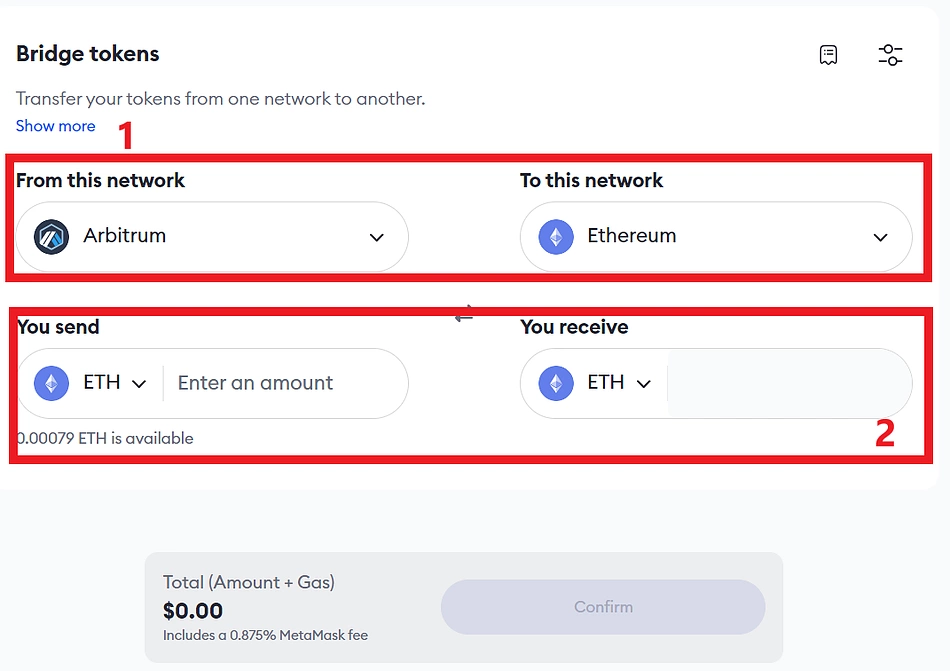
-
From the aggregator, you can change your provider by clicking Choose a different quote.
-
Select your bridge and click Confirm to continue.
-
Approve the token by following the prompt on your wallet if needed.
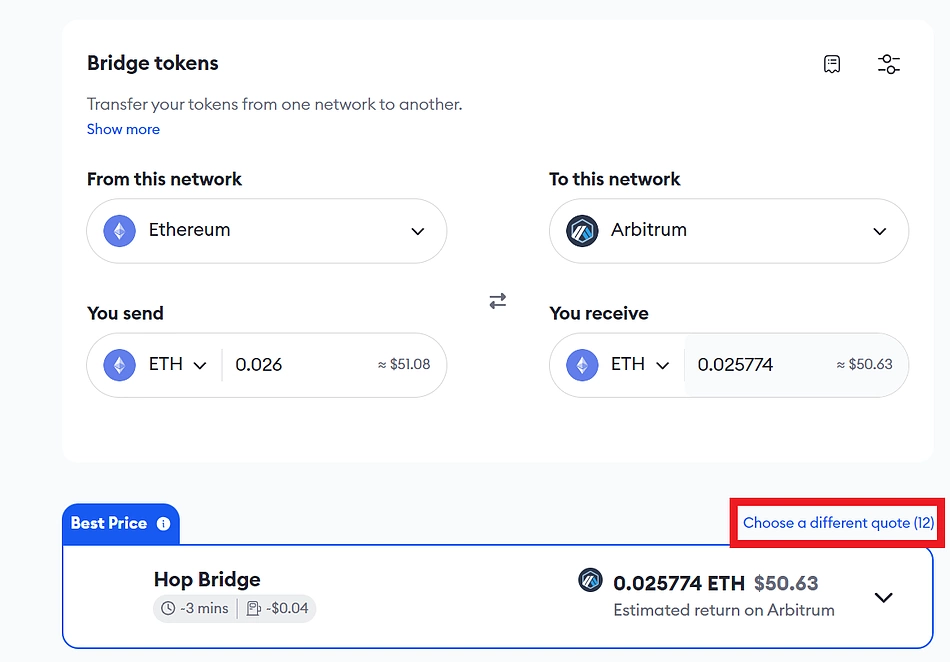
-
Click Confirm and approve the transaction from your wallet.
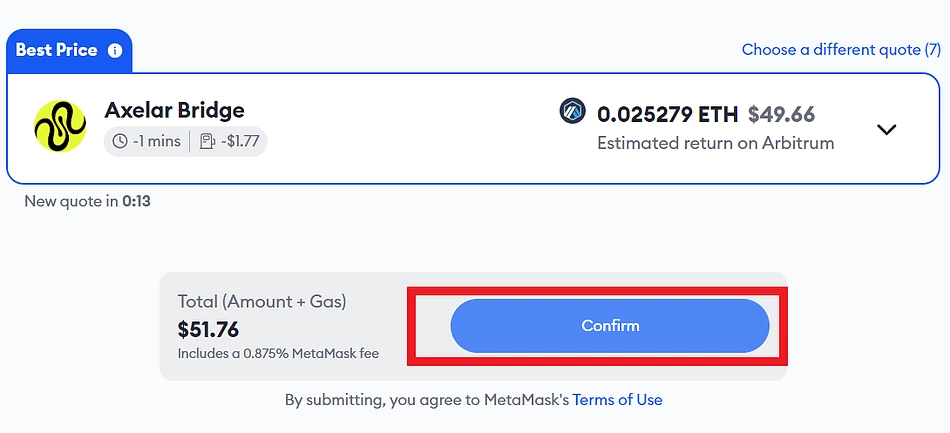
Bridging From Arbitrum To Ethereum Through CEXs
Some centralized exchanges support asset deposits and withdrawal from Ethereum and Arbitrum networks. You can utilize this feature as an improvised bridge. To use this feature, you can deposit your asset to the exchanges from the source chain and withdraw it to your wallet using the target network.
That is, to bridge from Arbitrum to Ethereum using a centralized exchange, send your Arbitrum network asset from your wallet to the exchange and withdraw it to your wallet via the Ethereum network. Ensure that you select the right network and enter the right wallet address in each case.
How To Bridge Using The Official Arbitrum Bridge
The official Arbitrum bridge is operated by the Arbitrum team and only supports the bridging of assets between any of the Arbitrum networks (Arbitrum One or Arbitrum Nova) and the Ethereum network. It uses a mint-and-burn mechanism to move assets between supported networks.
While bridging from the Ethereum network, the tokens are locked on the Ethereum blockchain and an equivalent amount is minted on the destination chain. To withdraw, the asset is burnt on the Arbitrum chain and the locked asset on the Ethereum blockchain is released. Due to the challenge period, the bridging procedure could take up to 8 days to complete.
How To Bridge From Arbitrum With The Official Arbitrum Bridge
-
Visit the Official Arbitrum Bridge.
-
Connect your wallet to the platform.
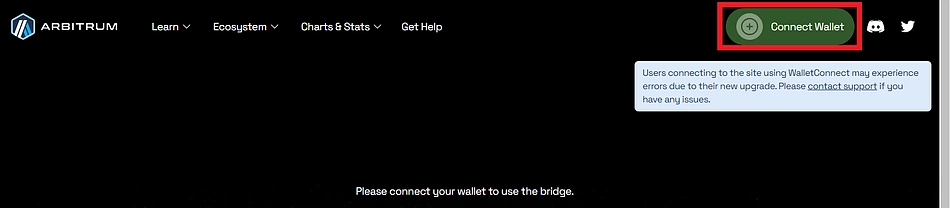
-
Set the direction of your bridge.
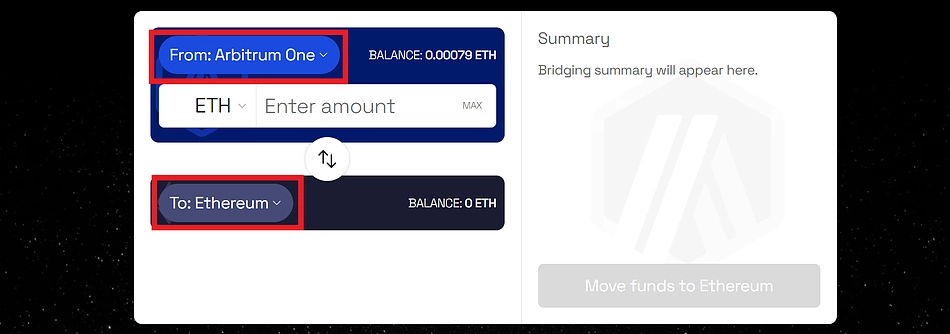
-
Select the asset you wish to bridge.
-
Enter the amount you wish to bridge.
-
Click Move Funds to Ethereum to continue (Or Move Funds to Arbitrum One if you are depositing from Ethereum or Arbitrum Nova).
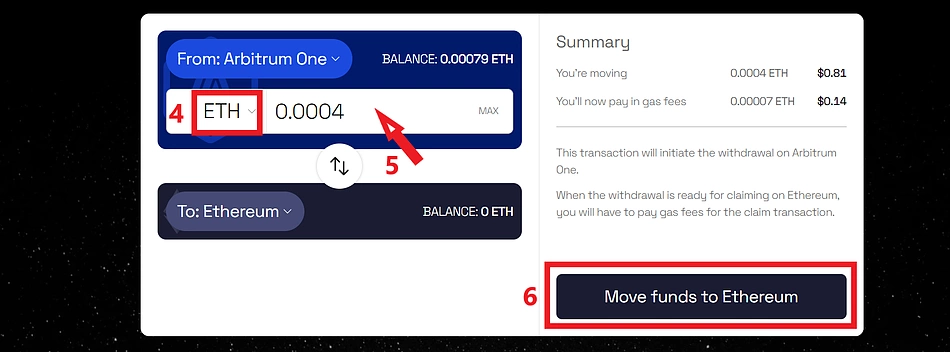
-
In the next dialog, select a provider for your bridge. To use the official Arbitrum bridge, click Use Arbitrum’s Bridge at the top.
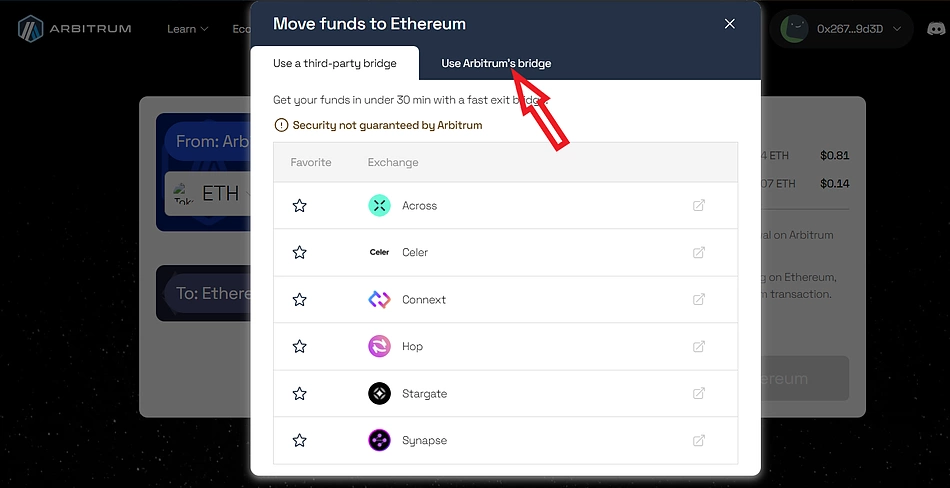
-
Review the bridging terms and check the boxes if you agree to them.
-
Click Continue and approve the transaction from your wallet to complete.
Note that it will take around 8 days before you can claim your funds on Ethereum, and you will incur an additional fee on Ethereum.
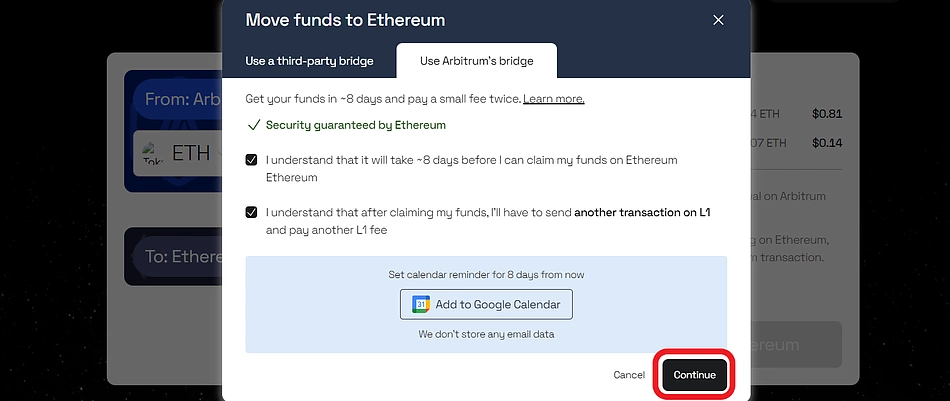
Final Thoughts
Arbitrum One offers a number of advantages, relative to the Ethereum blockchain and several other EVM and non-EVM networks. You can move assets from these networks to Arbitrum through bridges and enjoy some of these advantages. Bridges are flexible and they connect blockchain networks. The possibilities abound, but routine bridging of assets is the most prominent use case, currently. We have explored different bridges that support the Arbitrum network and how you can utilize them.
This article is not exhaustive of bridges that support Arbitrum, so if you are using a bridge different from the ones mentioned here, you may want to familiarize yourself with the bridge and how it operates by sending a smaller amount of assets first.
Having said this, it is important to understand that there could be security implications in some instances and security precautions are advised. Ensure that you are connecting to the right bridging platform by verifying the page address, and revoke access from the after successfully bridging your assets. Also, not that this article only guides users through the process of using bridges and is not meant to be taken as financial advice. As a user, always do your own research before using any bridges or engaging in any crypto transactions.

Joel is deeply interested in the technologies behind cryptocurrencies and blockchain networks. In his over 7 years of involvement in the space, he helps startups build a stronger internet presence through written content. Follow the author on Twitter @agboifesinachi





 Or check it out in the app stores
Or check it out in the app stores
