What is GeckoTerminal?
GekoTerminal is a specialized DEX aggregator. It is a one-stop application for basic and expert-level analytical tools and information and is packed with tools that help cryptocurrency investors to make informed investment and trading decisions.
Key Takeaways
-
GeckoTerminal comprises data channels and analytical tools that present cryptocurrency investors and traders with real-time data and assists them in turning these data into useful information respectively.
-
Data sets on GeckoTerminal include market prices, trading volume, and liquidity data for crypto assets trading on decentralized exchanges on different blockchain networks, Proof of Reserves (POR), including their proof of reserves and so much more.
-
Analytical tools on the platform include a charting tool system adapted from the popular TradingView. This enables traders to analyze the data obtained and present it so that it can be easily understood.
-
It simplifies the analysis process by automating these tools to a great extent and making the data channels real-time. The latter ensures that users work with presiding data and present the changes as they happen.


GeckoTerminal is a DeFi and decentralized exchange (DEX) aggregator, collating data from different trading pairs on DEXes and displaying them according to the chain on which they are deployed. On GeckoTerminal, you’ll be able to see real-time trading data on individual pairs, exchanges, and chains, including liquidity and transaction count, and also the details of the trading pairs.
At the time of writing, GeckoTerminal tracks millions of crypto trading pairs and liquidity pools in over 520 decentralized exchanges across 96 blockchain networks.
For traders and technical analysts, GeckoTerminal leverages TradingView’s charting feature to translate these data into charts, complete with options like selecting focus dates, applying indicators, and more. Traders can also personalize their experience through segmented tracking of their favorite assets and also access independent and partner platforms for more details (such as security and reputation) on their tracked assets.
GeckoTerminal also includes additional data, such as Proof of Reserves of centralized cryptocurrency exchanges based on on-chain data from their wallet addresses.
Finally, through the GeckoTerminal API, data presented on the platform are made available for use by independent projects to develop even more specialized applications. Projects can access GeckoTerminal's database, find liquidity pools that are trading specific tokens and plot candlestick charts using OHLCV with a pool address and more.
Now, let’s look at some of the features of GeckoTerminal:
Exploring by Network and DEX
Looking to track the price of a new token that just got listed on a DEX or keen on tracking the performance of a specific token pair? Visit GeckoTerminal.
On the homepage, you’ll see trending assets and a list of tracked blockchain networks. You can also sort by your preferred blockchain network by selecting the network from the list of tracked networks, before delving into the individual decentralized exchanges.
GeckoTerminal fetches on-chain trading activity for each blockchain network and highlights the most popular pools, the biggest gainers, and the biggest losers in the past 24 hours. Other statistics obtainable at a glance for each network includes the total trading volume across decentralized exchanges and the total transactions count in the past 24 hours.
You can also track the trading activities on each decentralized exchange by entering the name in the search box. The homepage (for each network) also shows a list of popular decentralized exchanges you can select from.
You can track the pools and assets on each DEX and the trending assets as well.
Curve Pools Tracking
Curve protocol is a decentralized exchange on the Ethereum blockchain and other EVM networks with a greater focus on developing a pairing system that tames volatility. To achieve this, liquidity pools on Curve protocol consist mainly of stablecoins and different versions of the same asset like stETH/ETH.
Curve Pools present a low-volatility and low-slippage pool system. It implements the StableSwap invariant and allows for the exchange of two or more tokens. Plain Curve pools allow the pairing of two or more stablecoins against each other while lending pools allow the pairing of wrapped tokens against each other.

GeckoTerminal allows you to track Curve pools. It gives an insight into the value of assets in each pool, daily trade volume, and the overall financial viability of each curve pool. In addition, it tracks the individual assets in the pool and presents the percentage of the pool constituted by each crypto asset.
To track Curve pools on GeckoTerminal, enter ‘Curve’ in the search box or select Curve from the list of DEXs on the homepage. You can then select the pool you wish to track. You can also navigate to Curve from the list of DEXs after selecting the Ethereum network.
Tracking Individual Pairs

Is there a new or already existing crypto asset that you wish to track? GeckoTerminal keeps tabs on every asset listed on a decentralized exchange. Provided that a liquidity pool has been created for the asset and trading activities have commenced for the asset, you can track it by entering the token’s smart contract address in the search box, or searching for them on the exchange where they are listed.
Filters

You can personalize your tracking by using the available filters to modify the token list according to price development (Top Gainers and Losers), liquidity pool size, and 24-hour trading volume. The filter feature streamlines your view and rearranges the asset list according to the criteria you have indicated.
Watchlist

The watchlist feature lets you create a list(s) of your favorite crypto assets or any desired token. The watchlist makes it easy for you to track trading activities and price development for particular interests, streamlining these assets into a single collection list and simplifying subsequent searches.

Adding a token to the watchlist: Visit the pool page by entering the token symbol or smart contract address in the search box or selecting it from the network or exchange page. On the token’s pool page, click ‘Add to Watchlist’ from the options in the left corner of the page and add to the Main watchlist or create a new list.
Token Details
GeckoTerminal presents in-depth data for tracked crypto assets for traders and crypto enthusiasts. For every tracked asset, you can get a view of the financial viability at a glance through data like daily trading volume, on-chain transactions for that asset, along with buy and sell transactions. GeckoTerminal goes even deeper to give more information on the security and reputation of the asset through the token security block feature.
Token Security Block

Navigate to the security block by scrolling down the asset data section on the left-hand side of the individual asset page. You'll be able to see the GoPlus Token Security report, which highlights any possible areas of concern. There are additional scans you can run from the Token Security Block as well, including Cyberscope and HAPI LABS.
Other Analytics Tools
GeckoTerminal displays all transactions in real-time. It displays the number of tokens sold or bought by each investor, the time of the swap, and a link to the transaction.

The swap data gives you a view of the trades as they happen. Users are able to see the value of each transaction and gauge the conviction of other investors about the asset. Click ‘View’ from the swap data to obtain more on-chain information about the swap.
Token Data
Data of each token includes the trading activities, market capitalization, Fully Diluted Valuation (FDV), available liquidity, price % change, and other decentralized exchanges where the asset can be traded. It shows other pairs, liquidity, and volume traded on these alternative platforms.

Interactive Charting Tools for Technical Analysis
A major feature of GeckoTerminal is the interactive charting tool. GeckoTerminal lets traders conduct technical analysis on assets of their choice. The chart section lets traders draw up a chart for desired assets and apply needed indicators to speculate on future price development.
The chart and charting tools take up the right-hand section of the asset page.
Apply indicators to your chart by clicking on ‘FX Indicators’ and searching for the indicator you wish to apply to your chart. Popular indicators available include the RSI (relative strength index) and its variants, the MACD (Moving Average Convergence Divergence), other variants of Moving Averages, and other indicators.

RSI and MACD are both popular momentum indicators. Both indicators help investors to weigh up the market strength amidst fluctuating prices and predict the next move for the asset.
To utilize the charts and indicators better, the chart section also contains interactive tools on the left-hand side of the chart, including preset trendlines like Fib Retracements that can be used along with the chart. These tools also help traders make a better presentation of their analysis.
Proof of Reserves

Following the ‘exchange run’ that hit cryptocurrency exchanges in the last quarter of 2022, investors are increasingly aware of the importance of the percentage of their assets that are truly in the custody of their custodial institutions. While self-custody tools like personal wallets are recommended, GeckoTerminal incorporates the Proof of Reserves feature to allow investors to track the custody of their assets in custodial exchanges in real-time.
Proof of Reserves (PoR) leverages the Merkle tree algorithm to survey exchange wallets and track assets in their custody to individual wallets on the exchange.
To access this feature on GeckoTerminal, select ‘Proof of Reserves’ from the options in the right-hand corner of the platform. On the Proof of Reserves page, the tracked exchanges can be seen with a breakdown of the wallet management. The Proof of Reserves page presents the trust score for each exchange, assets in true custody, wallets tracked, and the daily volume of the tracked exchange.

Click the desired exchange to get more information on the reserves. The individual exchange page shows the assets that constitute the reserves and the percentage they make up. You can also get a view of the wallet in the custody of each asset. By tracking how each exchange manages users’ assets, you can verify their reputation and decide how to interact with the institution.
Additional features
Other handy features for investors and developers on GeckoTerminal include;
GeckoTerminal API
GeckoTerminal collates tons of useful data about crypto assets and not only makes this data available to investors who use the platform but also to developers who wish to build applications that need data like these. Through the use of GeckoTerminal API, developers can access on-chain market data from top DEXes across major blockchains, to retrieve pricing, market or liquidity data, and historical charts of any token with just a few API calls.
New Pools
GeckoTerminal screens automated market makers across blockchain networks to detect new liquidity pools as soon as they are created.

The new pools feature can be accessed by clicking ‘New Pools’ from the top right corner of the homepage.
The new pools section presents information on the pools such as when the pool was created, the blockchain network and the decentralized exchange where the pool was created; the current liquidity available, and the price development of assets in the pool.

Most importantly, the security information of the new pools is available immediately. With this information, investors can take security precautions immediately.
To simplify an investor’s journey, the swap link for the new token is also available for users to trade.
Final Thoughts
With GeckoTerminal, you’ll be well-equipped to explore the DeFi ecosystem. It’s a powerful tool that lets you identify up-and-coming tokens that are not listed on CoinGecko yet. You’ll also be able to use interactive charting tools to perform technical analysis on different tokens and pairs.
However, do note that because it pulls on-chain data without human moderation, it’s possible that scam tokens may be listed. Always do your due diligence before investing in any tokens and coins, and where relevant, apply risk management strategies where due and also augment the facilities on GeckoTerminal with external data, information, or tools where needed.
The content of this article are only for educational purposes and should not be used as financial advice.
Gain Market Insights with Crypto API
The GeckoTerminal API is currently available publicly and is currently in its Beta release, as such may be subject to frequent changes. Degen traders, projects and developers may want to leverage CoinGecko API for real-time and historical crypto prices, market data, NFT floor price, exchanges trading volume, meta data and more.
Builders working on developing crypto projects may consider subscribing to an Analyst API plan or get in touch with our API sales team via the form below:

Joel is deeply interested in the technologies behind cryptocurrencies and blockchain networks. In his over 7 years of involvement in the space, he helps startups build a stronger internet presence through written content. Follow the author on Twitter @agboifesinachi




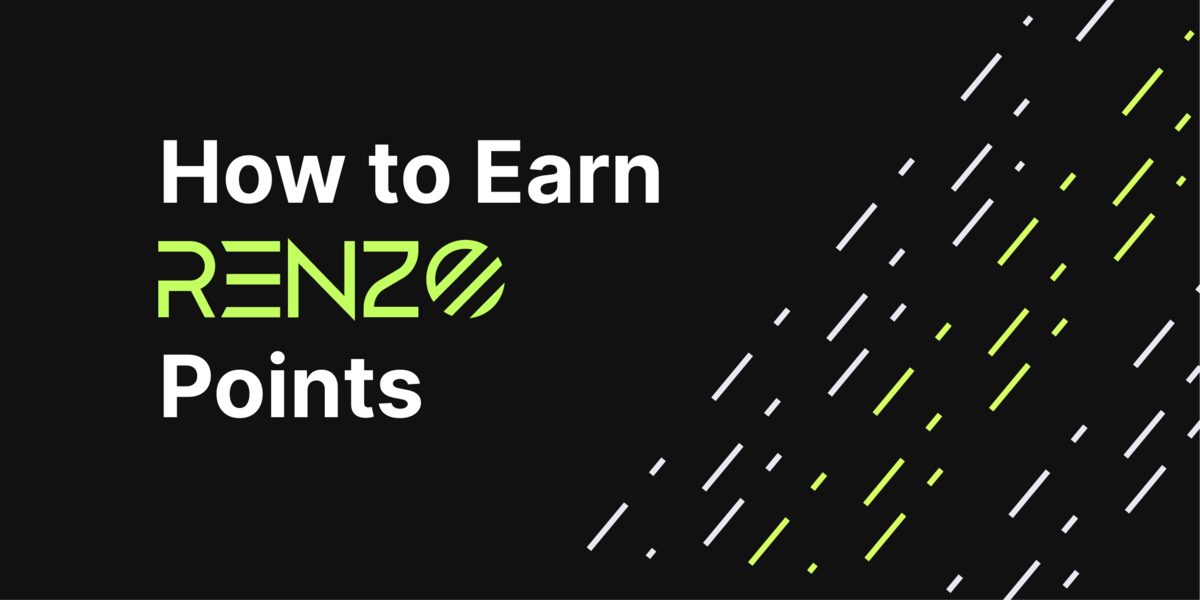
 Or check it out in the app stores
Or check it out in the app stores
