Key Takeaways
-
WETH (Wrapped Ether) and ETH (Ether) are essentially the same. They maintain a 1:1 exchange rate and can be easily swapped through centralized exchanges, decentralized exchanges, wallets and other platforms like OpenSea.
-
WETH is needed because ETH doesn't follow the ERC-20 token standards which is needed to interact with decentralized applications (dApps).

Essentially WETH and ETH are the same.The former is just a “wrapped” version of the latter. “Wrapping” a token simply renders a non-native asset usable on any blockchain, where wrapped ETH can be used on the BNB blockchain.
But even when using DeFi protocols built on the Ethereum blockchain, liquidity providers (LPs) and investors worry about how they will convert WETH to ETH when they need to wrap their ETH tokens or buy WETH tokens.
If you use the Ethereum network, nearly all the tokens you buy, sell, or invest in are ERC-20 tokens, which has emerged as a popular choice for Decentralized Applications (dApps) and projects since it’s more practical for most use cases.
However, since ETH doesn’t abide by the ERC-20 rules, you can’t directly use it to bid for items when interacting with Ethereum DApps. WETH (wrapped ETH) provides a solution for this.
If you have interacted with Ethereum DApps like OpenSea and LooksRare, they might have required you to acquire some WETH to buy with auctions. This guide takes you through the ETH vs. WETH topic, how to get WETH and convert WETH to ETH, and vice versa.
WETH vs. ETH: What’s the Difference?
ETH is the native token of the Ethereum blockchain, and you need it to pay for gas fees. On the other hand, WETH is the tokenized/packaged form of ETH you use to pay for items when interacting with Ethereum dApps. Though they share a similar value of a 1:1 ratio, they differ in several aspects.
If you use the Ethereum network, nearly all the tokens you buy, sell, or invest in are ERC-20 tokens. The ERC-20 standard has emerged as a popular choice for Decentralized Applications (dApps) and projects since it’s more practical for most use cases. Nonetheless, this preference has caused friction on Ethereum’s native currency, ETH, which doesn’t abide by the ERC-20 rules.
This means you can’t directly use it to bid for items when interacting with Ethereum dApps. WETH (wrapped ETH) is the grease for this friction, as it follows the ERC-20 token standards unlike ETH.
If you have interacted with Ethereum dApps like OpenSea and LooksRare, they might have required you to acquire some WETH to buy with auctions.
What are ERC-20 Tokens?
The ERC-20 token standard was first used in 2015 to achieve interoperability across blockchains and define rules and regulations for Ethereum tokens. For instance, the standard sets out clear rules for each token contract like total supply, transfer, approve, allowance, etc.
Since ERC-20 is just a technical standard for minting digital assets on Ethereum, it significantly influences the token properties. Importantly, ERC-20 coins are fungible – you can exchange them with other assets of equal value.
This means developers could integrate other tokens into their projects by simply calling functions in the contracts. As such, they thought about how to “wrap” or “package” ETH in an ERC-20 compatible standard – WETH.
Since ERC-20 is just a technical standard for minting digital assets on Ethereum, it significantly influences the token properties. ERC-20 coins are also fungible – letting you can exchange them with other assets of equal value.
The Advantages of WETH
There are multiple benefits of using wrapped ETH.
-
Improved liquidity
WETH is issued by smart contracts who ensure its market value stands, enabling it to have more liquidity than its underlying token.
-
Utility
WETH offers utility across networks and dApps. You can use it to stake, yield farm, lend crypto, and provide liquidity to various liquidity pools.
-
Interoperability
Native coins such as ETH have low interoperability. This means you can’t use them on other chains. Unlike ETH, which is limited to Ethereum (known for slow transaction speeds and high gas fees), you can use WETH on cheap and high-throughput Ethereum alternatives, like Binance, Polygon, Solana, and Cardano blockchain.
The Disadvantages of WETH
There are also some drawbacks to WETH:
-
Smart contracts are necessary to wrap and unwrap ETH
In this regard, if the smart contracts are compromised or stop running, the wrapping and unwrapping processes might be hindered. This may further lead to unexpected losses resulting from delays in entering or exiting an investment opportunity.
-
Smart contract risks
The dependency on smart contracts to issue and burn coins exposes you to smart contract risks. There may be vulnerabilities and flaws that hackers can exploit to gain unauthorized access to the system. In 2022 alone, over $1.25 billion have been stolen through smart contract exploits. To reduce the risks of smart contracts, you may want to ensure that a smart contract has been audited before interacting with it.
-
Transaction fees
The wrapping and unwrapping processes require transaction fees, which are sometimes expensive and can cause slippage.
Why Can’t I Use ETH for Ethereum dApps?
I know you are still wondering why it is impossible to use ETH on Ethereum dApps.
ETH was developed before the ERC-20 token standard was implemented. Therefore, ETH in its original form doesn’t follow the ERC-20 rules, limiting its use cases.
For DeFi to thrive, developers and users must utilize various products and services flawlessly on different blockchains – like how you transfer money from your local bank to another local bank. Although this interoperability demonstrated by the traditional banking system appears straightforward, it becomes complex and challenging for blockchain players due to the siloed nature of most networks. At the moment, token wrapping provides the perfect solution.
At the current state of DeFi, most dApps accept ERC-20 tokens for trading and investment opportunities. For instance, if you want to lock ETH in a Uniswap liquidity pool or use it as collateral on the Maker protocol, you need to convert it to WETH.
It’s worth noting that this doesn’t necessarily mean you must hold WETH to interact with all DeFi Apps. Look at Aave for example, you can deposit ETH and in the background, the Aave protocol will automatically wrap it for you to use their products and services. But generally speaking, most Ethereum dApps like Uniswap require you to hold WETH.
What are Wrapped Tokens and How Wrapped Tokens Work
Now that you understand why you need wrapped ETH for cross-chain dApps, this is the right time to learn how the wrapping process works. To get a wrapped form of ETH, you simply send the native token to the WETH smart contract, which holds the original tokens as locked collateral while minting an equivalent amount of the wrapped token.
This is how the process works from a user standpoint:
-
Assuming you need WETH, you connect your web3 wallet containing ETH tokens to a DeFi exchange, like Uniswap.
-
After connecting your wallet, you enter the amount of ETH you wish to wrap into WETH and click the swap function.
-
After confirming the transaction in your wallet, you will receive WETH tokens equivalent to the ETH you swapped.
Are Wrapped Tokens Stablecoins?
The wrapping process resembles creating stablecoins, considering that centralized exchanges mint and burn native and non-native coins, respectively. But, the major difference between the two processes is that you have alternative reserve assets to use as underlying assets in the latter.
On the contrary, there are no alternative reserves with the wrapping process since you must use the native token as your underlying asset. Nonetheless, the concept is similar.
Converting WETH to ETH and vice versa
You have converted your ETH to WETH tokens, used them to secure a loan as collateral, or staked them to earn passive income or even farmed yield. After achieving your goal, you may want to convert your WETH tokens back to ETH since the latter is more appealing for trading. So, how do you do it?
Well, this section offers practical step-by-step guides on how to convert WETH to ETH on MetaMask, Uniswap, and OpenSea.
How to Convert WETH to ETH on MetaMask
Apart from storing and transferring digital assets, MetaMask has a DEX function for exchanging tokens. This inbuilt feature improves the MetaMask experience since you don’t have to visit a decentralized exchange (DEX) or centralized exchanges to swap or wrap tokens. Read this guide to set up your MetaMask if you haven't!
These are the steps for converting WETH to ETH on MetaMask:
Step 1: Click the “Swap” Function
Sign in to your MetaMask wallet and choose Ethereum Mainnet as your preferred network. After that, click the “Swap” function.

Step 2: Enter the Currencies to be Swapped
Select WETH in the “Swap From” field by clicking the arrow pointing downwards. Next, choose ETH in the “Swap To” field by clicking the arrow pointing downwards.

Step 3: Review Swap
Enter the amount of WETH you wish to convert and click the “Review Swap” button.
Step 4: Complete the Swap
You will see a quotation displaying the conversion rate (which is on a 1:1 ratio). Hit the “Swap” button to complete your transaction.
Congratulations, you are done!
Now, you can follow the unwrapping steps to wrap ETH on MetaMask. Again, the only change you need to make is to select ETH in the “Swap From” field and WETH in the “Swap To” space.
Everything else should follow suit!
Converting WETH to ETH on Uniswap
Uniswap is one of the biggest DEXs by transaction volume. Unlike centralized exchanges, DEXs support a wide variety of tokens, have lower transaction charges and allow users to have total control of their assets. Because of these, you might consider converting WETH to ETH in Uniswap. The process is straightforward, as shown below:
Step 1: Select Ethereum as Your Blockchain
Visit Uniswap's website and link your web3 wallet. Select Ethereum as your preferred blockchain.

Step 2: Select Tokens to Swap
Enter WETH in the upper field and ETH in the lower space bar. If you click “Select a token” and you type the token you are looking for, the Uniswap search engine will provide the appropriate suggestions to select.

Step 3: Click “Swap”
Enter the amount of WETH you wish to unwrap and click the “Swap” function.
Step 4: Review Your Transaction
You will be directed to your wallet to confirm the transaction. Since the unwrapping process requires gas price, ensure you have some ETH in your wallet. Go through the details of your transaction and click “Confirm.”
Step 5: Wait for Verification Confirmation
Wait for your transaction to be verified by the Ethereum network. The waiting time varies and depends on the blockchain traffic. If the transaction takes more than ten minutes and you are in a hurry, you can speed it up by paying more gas fees.
Wrap ETH on Uniswap
Now, to convert ETH to WETH on Uniswap, simply follow the same steps outlined above. You only need to make a change in step 2 by entering ETH in the upper field and WETH in the lower field.
That’s how easy it is to wrap and unwarp ETH in Uniswap!
Converting WETH to ETH on OpenSea
When using OpenSea, you need WETH to enable auction-based Non-Fungible Token (NFT) transactions. Simply put, WETH allows you to enter a pre-authorized bid on NFTs, which are automatically executed once the buyer approves them.
Pre-authorized bids are essential as they facilitate auctions on marketplaces, eradicating the need for parties to interact with the OpenSea protocol frequently. In addition, OpenSea WETH bids allow you to use a single WETH to make multiple bids on various auctions as you wish, although the total bids might be more than the WETH tokens you own.
However, when one of your bids is approved, the others get rejected automatically. Follow these seven steps to convert WETH to ETH on OpenSea:
Step 1: Connect Your Wallet
Visit the OpenSea website and connect your web3 wallet.
Step 2: Select “Wallet”
Traverse to the upper-right side of your screen and select the wallet icon.

Step 3: Select “Wrap”
Hit the three-dot menu besides Ethereum and choose “Wrap.”

Step 4: Enter Amount
A pop-up window will appear - select “WETH” in the top field and “ETH” in the lower field. Remember to enter the amount of WETH you want to unwrap.

Step 5: Unwrap WETH
Click the “Unwrap WETH” tab.
Step 6: Confirm Transaction
A MetaMask window will pop up requesting you to confirm the transaction. Click the “Confirm” bar if you agree with the estimated gas fees.
Step 7: Unwrapping Complete
Once the unwrapping process is complete, you will be able to see your ETH tokens in the wallet section of your OpenSea account.
Wrap ETH with OpenSea
If you want to wrap ETH, simply follow the above steps. However, in step four, enter ETH in the top field and WETH in the bottom field. Then, you will click the “Wrap ETH” button instead of “Unwrap WETH.”
Wrap and Unwrap ETH on BNB
ETH wrapping is not limited to the Ethereum network. Other wrapped forms exist on other networks, further increasing Ether’s interoperability and utility. For instance, using WETH on the BNB Smart Chain (BSC) lets you invest in various BSC DeFi projects.
To convert ETH to WETH on Binance, you must send ETH from a web3 wallet or centralized exchange to your BSC wallet. Remember to change your exchange network into BSC before transferring any funds to your BSC wallet.
Bridging ETH to WETH
Alternatively, you can wrap ETH on Binance using a bridging service. Bridging services are offered by intermediary dApps that take digital assets and store them on native networks before minting wrapped versions at a 1:1 ratio on the non-native blockchains.
While bridging tokens is a good wrapping option, moving crypto from one chain to another is risky. There are reported instances where some bridges had their protocols exploited. Therefore, if you want to bridge any token, remember to do thorough research on your preferred bridging platform before using their services. If you want to learn more about crypto bridges, watch this video guide.
Is the Price of WETH the Same as ETH?
Yes, the price of WETH will always be the same as ETH. The secret to maintaining WETH’s peg with ETH lies in its 1:1 wrapping ratio. In other words, when you wrap 1 ETH, the smart contract burns your ETH and mints a full WETH. The reverse is also true. Consider these two scenarios:
-
If WETH becomes cheaper than ETH, investors will purchase it and unwrap it into the more expensive ETH and make a killing. Such a scenario will lead to an increase in WETH’s demand and, consequently, the price.
-
Conversely, if WETH becomes more expensive than ETH, traders will buy ETH and wrap it to WETH to make profits, surging WETH’s supply and declining its price.
Generally, these basic supply and demand principles ensure the WETH vs. ETH peg remains the same throughout.
Which Ethereum dApps can I use WETH with?
Ethereum contains numerous dApps to explore that require the use of WETH tokens. For example, you can lock your WETH tokens in a liquidity pool provided by DEX platforms like Uniswap. As an LP, you will be eligible to earn a certain percentage of fees from traders who exchange tokens using the pool.
However, you should tread carefully as the risk of impermanent loss might result in a significant drop in the value of your locked assets.
Alternatively, you can lend your WETH tokens on a protocol like Aave, where other crypto users borrow your assets by providing collateral. Basically, you will be earning interest until you withdraw your deposits.
Final Thoughts
WETH is a tokenized version of ETH, and you can use it across blockchains and dApps that support ERC-20 token standards. Though you need ETH to pay gas fees, it lacks ERC-20 token functionalities.
As revealed in the discussion, converting ETH to WETH and WETH to ETH are straightforward processes and do not require any technical knowledge. Better still, both processes abide by a 1:1 ratio, implying you get an equal amount of tokens when you go either way. However, you will incur transaction charges for your transaction to be verified and added to the blockchain.
As the mother of smart contracts, Ethereum’s DeFi ecosystem is big and is constantly growing. Taking that into account, WETH presents more functionalities for staking, NFT auction bidding, providing liquidity, yield farming, and cryptocurrency lending.
However, the developers hope there will be no future for WETH, as they are hopeful that steps are being taken to update ETH to make it compliant with its own ERC-20 standards.

Josiah is a tech evangelist passionate about helping the world understand Blockchain, Crypto, NFT, DeFi, Tokenization, Fintech, and Web3 concepts. His hobbies are listening to music and playing football. Follow the author on Twitter @TechWriting001



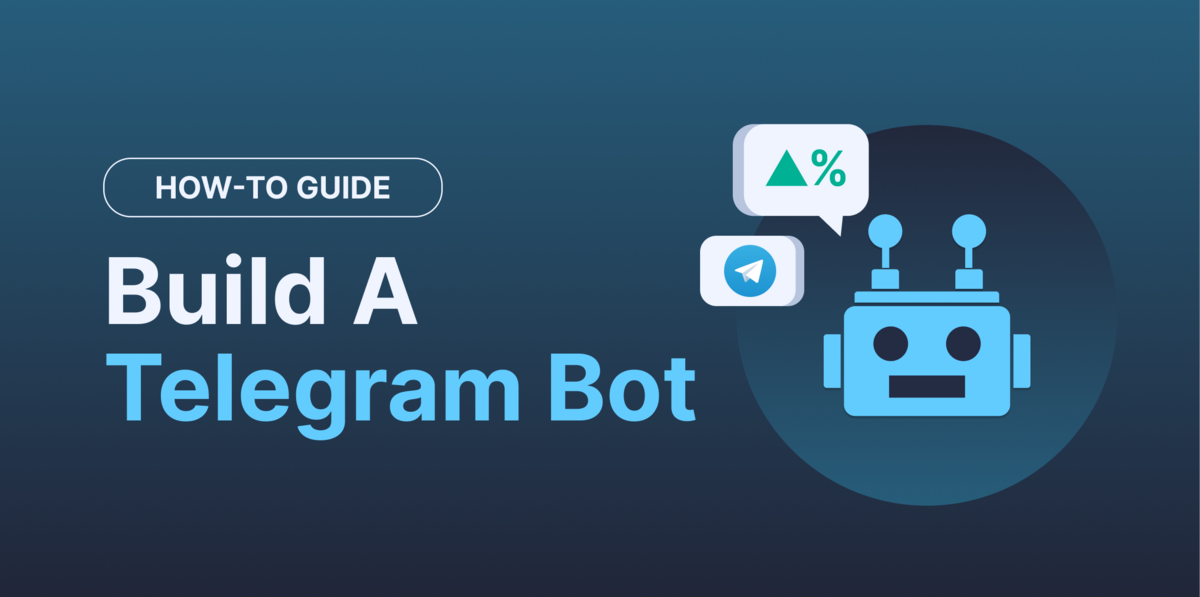





 Or check it out in the app stores
Or check it out in the app stores